Honda CR-V: Lane Keeping Assist System (LKAS) / When the System can be Used
The system can be used when the following conditions are met.
- The lane in which you are driving has detectable lane markers on both sides, and your vehicle is in the center of the lane.
- The vehicle speed is between about 45 and 90 mph (72 and 145 km/h).
- You are driving on a straight or slightly curved road.
- The turn signals are off.
- The brake pedal is not depressed.
- The wipers are not in continuous operation.
If the vehicle drifts toward either left or right lane line due to the system applying torque, turn off the LKAS and have your vehicle checked by a dealer.
How to activate the system
- Press the MAIN button.
- The LKAS is on in the driver information interface.
- The system is ready to use.
- Press the LKAS button.
- Lane outlines appear on the driver information interface.
- The system is activated.
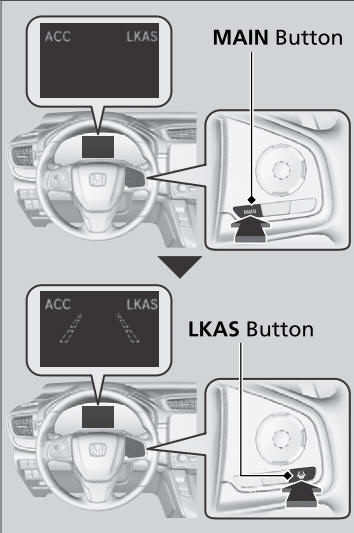
- Keep your vehicle near the center of the
lane while driving.
- The dotted outer lines change to solid ones once the system starts operating after detecting the left and right lane markings.
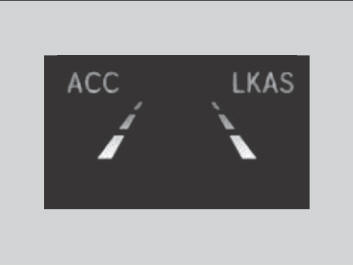
The LKAS temporarily deactivates when it fails to detect lane lines. When the system detects the lines again, it comes back on automatically.
 To cancel
To cancel
To cancel the LKAS:
Press the MAIN or LKAS button.
The LKAS is turned off every time you stop the
engine, even if you turned it on the last time
you drove the vehicle...
Other information:
Honda CR-V 2017-2026 Owner's Manual: Winter Tires
If driving on snowy or frozen roads, mount all season marked “M+S” tires, snow tires, or tire chains; reduce speed; and maintain sufficient distance between vehicles when driving. Be particularly careful when operating the steering wheel or brakes to prevent skidding...
Honda CR-V 2017-2026 Owner's Manual: Radio Data System (RDS)
Provides text data information related to your selected RDS-capable FM station. To find an RDS station from Station List Select the open/close icon to display a list while listening to an FM station. Select the Station List tab. Select the station...
Categories
- Manuals Home
- Honda CR-V Owners Manual
- Honda CR-V Service Manual
- USB Port(s)
- Compass Zone Selection
- How to Turn Off the Auto High-Beam
- New on site
- Most important about car
Seat Belt Reminder

The seat belt system includes an indicator on the instrument panel to remind the driver or a front passenger or both to fasten their seat belts.
If the ignition switch is turned to ON
 *1 and
a seat belt is not fastened, a beeper will sound
and the indicator will blink. After a few
seconds, the beeper will stop and the
indicator will come on and remain illuminated
until the seat belt is fastened.
*1 and
a seat belt is not fastened, a beeper will sound
and the indicator will blink. After a few
seconds, the beeper will stop and the
indicator will come on and remain illuminated
until the seat belt is fastened.

