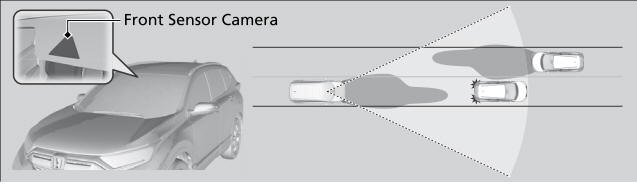Honda CR-V: Adjusting the Seats / Head Restraints
Your vehicle is equipped with head restraints in all seating positions.
Adjusting the Front Head Restraints
Head restraints are most effective for protection against whiplash and other rear- impact crash injuries when the center of the back of the occupant's head rests against the center of the restraint. The tops of the occupant's ears should be level with the center height of the restraint.

To raise the head restraint: Pull it upward.
To lower the head restraint: Push it down while pressing the release button.

WARNING
Improperly positioning head restraints reduces their effectiveness and increases the likelihood of serious injury in a crash.
Make sure head restraints are in place and positioned properly before driving.
In order for the head restraint system to work properly:
- Do not hang any items on the head restraints, or from the restraint legs.
- Do not place any objects between an occupant and the seat-back.
- Install each restraint in its proper location.
Changing the Rear Seat Head Restraint Position
A passenger sitting in the rear seat should adjust the height of their head restraint to an appropriate position before the vehicle begins moving.
To raise the head restraint: Pull it upward. To lower the head restraint: Push it down while pressing the release button.

Removing and Reinstalling the Head Restraints
Head restraints can be removed for cleaning or repair.
To remove a head restraint: Pull the restraint up as far as it will go. Then push the release button, and pull the restraint up and out.
To reinstall a head restraint: Insert the legs back in place, then adjust the head restraint to an appropriate height while pressing the release button. Pull up on the restraint to make sure it is locked in position.
WARNING
Failure to reinstall, or correctly reinstall, the head restraints can result in severe injury during a crash.
Always replace the head restraints before driving.
 Rear Seats
Rear Seats
Adjusting the Seat Positions
Once a seat is adjusted correctly, rock it back and
forth to make sure it is locked in position.
Folding Down the Rear Seats
Store the center seat belt first...
 Maintain a Proper Sitting Position
Maintain a Proper Sitting Position
After all occupants have adjusted their seats and head restraints, and put on
their
seat belts, it is very important that they continue to sit upright, well back in
their
seats, with their feet on the floor, until the vehicle is safely parked and the
engine is
off...
Other information:
Honda CR-V 2017-2026 Owner's Manual: Live Sports Alert
While listening to other channels, you can receive sports alerts such as scores from the games of your favorite teams. The sports alert function is available in SiriusXM® mode only. To set up a favorite team Select . Select Settings. Select Audio...
Honda CR-V 2017-2026 Owner's Manual: Overheating
How to Handle Overheating Overheating symptoms are as follows: The temperature gauge needle is at the mark or the engine suddenly loses power. Stop Driving When Safe. Engine Temperature Too Hot message appears on the driver information interface...
Categories
- Manuals Home
- Honda CR-V Owners Manual
- Honda CR-V Service Manual
- Head Restraints
- Wallpaper Setup
- Front Sensor Camera
- New on site
- Most important about car
Auto High-Beam
The front sensor camera detects the light sources ahead of the vehicle such as the lights of a preceding or oncoming vehicle, or street lights. When you are driving at night, the system automatically switches the headlights between low beam and high beam depending on the situation.