Honda CR-V: Controls / Adjusting the Seats
Honda CR-V 2017-2025 Owner's Manual / Controls / Adjusting the Seats
 Power Door Mirrors
Power Door Mirrors
You can adjust the door mirrors when the
ignition switch is in ON *1 .
*1: Models with the smart entry system have an ENGINE START/STOP
button instead of an ignition switch...
 Front Seats
Front Seats
Adjust the driver's seat as far back as possible
while allowing you to maintain full control of
the vehicle. You should be able to sit upright,
well back in the seat and be able to
adequately press the pedals without leaning
forward, and grip the steering wheel
comfortably...
Other information:
Honda CR-V 2017-2025 Owner's Manual: The Engine Automatically Restarts When:
When the transmission is put into from or on a slope (without the automatic brake hold system activated). The brake pedal is released (without the automatic brake hold system activated). The accelerator pedal is depressed (with the automatic brake hold system activated)...
Honda CR-V 2017-2025 Owner's Manual: Customized Features
Models with color audio system Use the driver information interface to customize certain features. How to customize Select the Clock & Vehicle Settings screen by pressing the button while the ignition switch is in ON , and the vehicle is at a complete stop, and the shift lever is in ...
Categories
- Manuals Home
- Honda CR-V Owners Manual
- Honda CR-V Service Manual
- Compass Zone Selection
- To rapidly defrost the windows
- Oil Check
- New on site
- Most important about car
Advanced Airbags
The airbags have advanced features to help reduce the likelihood of airbag related injuries to smaller occupants.
The driver's advanced airbag system includes a seat position sensor.
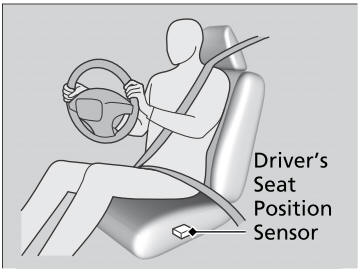
Copyright © 2025 www.hocrv.com
