Honda CR-V: Adjusting the Seats / Armrest
Using the Front Seat Armrest
The console lid can be used as an armrest.
To adjust: Slide the armrest to a desired position.

Using the Rear Seat Armrest
Pull down the armrest in the center seat-back.

 Maintain a Proper Sitting Position
Maintain a Proper Sitting Position
After all occupants have adjusted their seats and head restraints, and put on
their
seat belts, it is very important that they continue to sit upright, well back in
their
seats, with their feet on the floor, until the vehicle is safely parked and the
engine is
off...
Other information:
Honda CR-V 2017-2026 Owner's Manual: Indicators
*1:Models with the smart entry system have an ENGINE START/STOP button instead of an ignition switch. *2:Canadian models only: Apply and hold the brake pedal before turning the ignition on. Driver Information Interface Warning and Information Messages The following messages appear only on the driver information interface...
Honda CR-V 2017-2026 Owner's Manual: Power Door Mirrors
You can adjust the door mirrors when the ignition switch is in ON *1 . *1: Models with the smart entry system have an ENGINE START/STOP button instead of an ignition switch. Mirror position adjustment L/R selector switch: Select the left or right mirror...
Categories
- Manuals Home
- Honda CR-V Owners Manual
- Honda CR-V Service Manual
- Wallpaper Setup
- Oil Check
- Auto Idle Stop System ON/OFF
- New on site
- Most important about car
Fastening a Seat Belt
After adjusting a front seat to the proper position, and while sitting upright and well back in the seat:
Pull the seat belt out slowly.
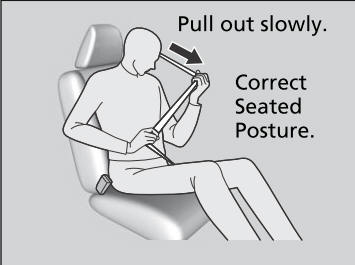
Copyright © 2026 www.hocrv.com

