Honda CR-V: Adjusting the Sound / Display Setup
You can change the brightness or color theme of the audio/information screen.
Changing the Screen Brightness
- Select
 .
. - Select Settings.
- Select System.
- Select the Display tab.
- Select Display Settings.
- Select the setting you want.
- Select OK.
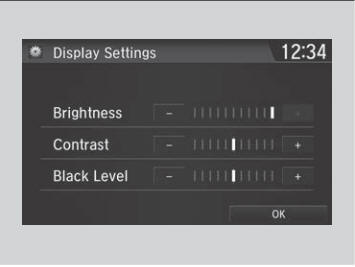
You can change the Contrast and Black Level settings in the same manner.
Changing the Screen’s Color Theme
- Select
 .
. - Select Settings.
- Select System.
- Select the Display tab.
- Select Background Color.
- Select Next, then select the setting you want.
- Select OK.

Selecting an Audio Source
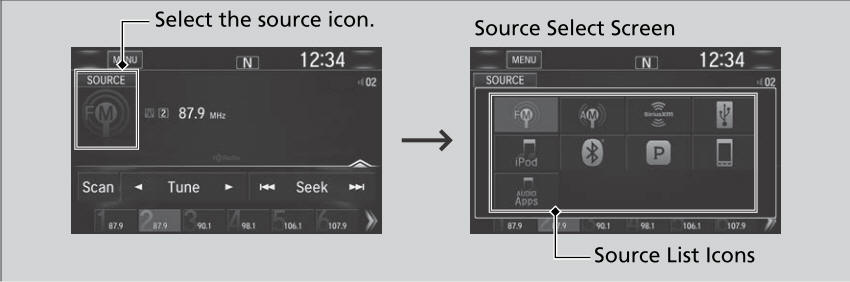
Select the current source icon, then select an icon on the source list to switch the audio source.
Limitations for Manual Operation
Certain manual functions are disabled or inoperable while the vehicle is in motion. You cannot select a grayed-out option until the vehicle is stopped.
If you start up preinstalled audio apps,
 is displayed on the screen.
is displayed on the screen.
These preinstalled apps cannot be displayed on the source select screen.
You can start up those audio apps from
 .
.
 Adjusting the Sound
Adjusting the Sound
Select .
Select MENU.
Select Sound.
Select a tab from the following choices:
BAS-MID-TRE: Bass, Middle, Treble
FAD-BAL-SUBW * : Fader, Balance, Subwoofer *
SVC: Speed Volume Compensation
The SVC has four modes: Off, Low, Mid, and High...
 Voice Control Operation
Voice Control Operation
Your vehicle has a voice control system that allows hands-free operation.
The voice control system uses the
(Talk) and (hang-up/back) buttons
on
the steering wheel and a microphone near the map lights on the ceiling...
Other information:
Honda CR-V 2017-2025 Owner's Manual: Foot Brake
Your vehicle is equipped with disc brakes at all four wheels. The brake assist system increases the stopping force when you depress the brake pedal hard in an emergency situation. The anti-lock brake system (ABS) helps you retain steering control when braking very hard...
Honda CR-V 2017-2025 Owner's Manual: Customer Service Information
Honda dealership personnel are trained professionals who should be able to deal with any problems you may encounter with your vehicle. If, however, you are faced with a problem that they cannot resolve to your satisfaction, contact Honda Client Relations/Services...
Categories
- Manuals Home
- Honda CR-V Owners Manual
- Honda CR-V Service Manual
- Display Setup
- How to Use the Auto High-Beam
- How to Turn Off the Auto High-Beam
- New on site
- Most important about car
Using the Master Door Lock Switch
Press the master door lock switch in as shown to lock or unlock all doors and the tailgate.

When you lock/unlock the driver’s door using the master door lock switch, all the other doors and the tailgate lock/unlock at the same time.
