Honda CR-V: Road Departure Mitigation (RDM) System / RDM Conditions and Limitations
Honda CR-V 2017-2026 Owner's Manual / Driving / When Driving / Road Departure Mitigation (RDM) System / RDM Conditions and Limitations
The system may not properly detect lane markings and the position of your vehicle under certain conditions. Some examples of these conditions are listed below.
Environmental conditions
- Driving in bad weather (rain, fog, snow, etc.).
- Sudden changes between light and dark, such as an entrance or exit of a tunnel.
- There is little contrast between lane lines and the roadway surface.
- Driving into low sunlight (e.g., at dawn or dusk).
- Strong light is reflected onto the roadway.
- Driving in the shadows of trees, buildings, etc.
- Shadows of adjacent objects are parallel to lane markings.
- Roadway objects or structures are misinterpreted as lane markers.
- Reflections on the interior of the front windshield.
Roadway conditions
- Driving on a snowy or wet roadway (obscured lane marking, vehicle tracks, reflected lights, road spray, high contrast).
- Driving on a road with temporary lane markings.
- Faint, multiple, or varied lane markings are visible on the roadway due to road repairs or old lane markings.
- The roadway has merging, split, or crossing lines (e.g., such as at an intersection or crosswalk).
- The lane markings are extremely narrow, wide, or changing.
- The vehicle in front of you is driving near the lane lines.
- The road is hilly or the vehicle is approaching the crest of a hill.
- Driving on rough or unpaved roads, or over bumpy surfaces.
- When objects on the road (curb, guard rail, pylons, etc.) are recognized as white lines (or yellow lines).
- When driving on roads with double lines.
Vehicle conditions
- Headlight lenses are dirty or the headlights are not properly adjusted.
- The outside of the windshield is streaked or blocked by dirt, mud, leaves, wet snow, etc.
- The inside of the windshield is fogged.
- The camera temperature gets too high.
- An abnormal tire or wheel condition (wrong sized, varied size or construction, improperly inflated, compact spare tire, etc.).
- The vehicle is tilted due to a heavy load or suspension modifications.
- When tire chains are installed.
- The vehicle is towing a trailer.
 RDM On and Off
RDM On and Off
Press the RDM button to turn the system on
and off.
The indicator in the button comes on and
the message appears on the driver
information interface when the system is
on...
 Lane Keeping Assist System (LKAS)
Lane Keeping Assist System (LKAS)
Provides steering input to help keep the vehicle in the middle of a detected
lane and
provides tactile and visual alerts if the vehicle is detected drifting out of
its lane...
Other information:
Honda CR-V 2017-2026 Owner's Manual: Windshield Wipers/Washers
The windshield wipers and washers can be used when the ignition switch is in ON *1 . *1: Models with the smart entry system have an ENGINE START/STOP button instead of an ignition switch. MIST The wipers run at high speed until you release the lever...
Honda CR-V 2017-2026 Owner's Manual: Compass*
*..
Categories
- Manuals Home
- Honda CR-V Owners Manual
- Honda CR-V Service Manual
- Wallpaper Setup
- Auto Idle Stop System ON/OFF
- TPMS Calibration
- New on site
- Most important about car
Driver Attention Monitor
The Driver Attention Monitor analyzes steering inputs to determine if the vehicle is being driven in a manner consistent with drowsy or inattentive driving. If it determines that the vehicle is being driven in such a manner, it will display the degree of the driver's attention in the Driver Information Interface.
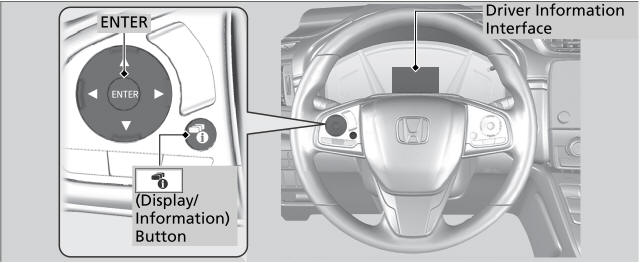
Copyright © 2026 www.hocrv.com
