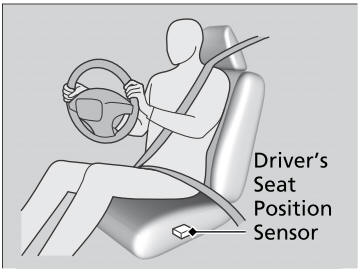Honda CR-V: When Driving / Road Departure Mitigation (RDM) System
Alerts and helps to assist you when the system detects a possibility of your vehicle unintentionally crossing over detected lane markings and/or leaving the roadway altogether.
Important Safety Reminder Like all assistance systems, the RDM system has limitations.
Over-reliance on the RDM system may result in a collision. It is always your responsibility to keep the vehicle within your driving lane.
The RDM system only alerts you when lane drift is detected without a turn signal in use. The RDM system may not detect all lane markings or lane departures; accuracy will vary based on weather, speed and lane marker condition. It is always your responsibility to safely operate the vehicle and avoid collisions.
You can read about handling information for the camera equipped with this system.
The RDM system may not work properly or may work improperly under the certain conditions:
There are times when you may not notice RDM functions due to your operation of the vehicle, or road surface conditions.
If LKAS is off and you have selected Narrow from the customized options using the driver information interface * or the audio/information screen * , the message below will appear in case the system determines a possibility of your vehicle crossing over detected lane markings.

 To Cancel
To Cancel
To cancel ACC with Low Speed Follow, do any
of the following:
Press the CANCEL button.
Press the MAIN button.
ACC with Low Speed Follow indicator
goes off...
 How the System Works
How the System Works
The front camera behind the rearview mirror
monitors left and right lane markings (in white
or yellow). If your vehicle is getting too close
to detected lane markings without a turn
signal activated, the system, in addition to a
visual alert, applies steering torque and alerts
you with rapid vibrations on the steering
wheel, to help you remain within the detected
lane...
Other information:
Honda CR-V 2017-2026 Owner's Manual: Auto Idle Stop Activates When:
The vehicle stops with the shift lever in and the brake pedal depressed. When you shift into quickly with depressing the brake pedal, the Auto Idle Stop continues to operate, even if the brake pedal is released. If you move the shift lever slowly, the engine may automatically restarts...
Honda CR-V 2017-2026 Owner's Manual: Head Restraints
Your vehicle is equipped with head restraints in all seating positions. Adjusting the Front Head Restraints Head restraints are most effective for protection against whiplash and other rear- impact crash injuries when the center of the back of the occupant's head rests against the center of the restraint...
Categories
- Manuals Home
- Honda CR-V Owners Manual
- Honda CR-V Service Manual
- Quick Reference Guide
- Jump Starting Procedure
- Oil Check
- New on site
- Most important about car
Advanced Airbags
The airbags have advanced features to help reduce the likelihood of airbag related injuries to smaller occupants.
The driver's advanced airbag system includes a seat position sensor.