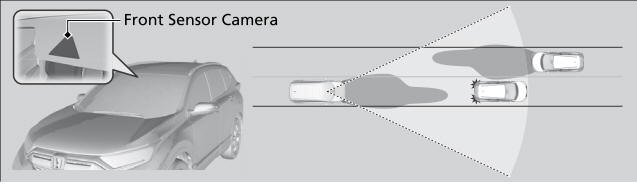Honda CR-V: Playing an iPod / How to Select a Play Mode
You can select shuffle and repeat modes when playing a file.
Select a play mode.

To turn off a play mode
Select the mode you want to turn off.
Play Mode Menu Items
Shuffle Albums: Plays all available albums in a selected list (playlists, artists, albums, songs, podcasts, genres, composers, or audiobooks) in random order.
Shuffle All Songs: Plays all available files in a selected list (playlists, artists, albums, songs, podcasts, genres, composers, or audiobooks) in random order.
Repeat: Repeats the current track.
 Song By Voice™ (SBV)
Song By Voice™ (SBV)
Use SBV to search for and play music from your USB flash drive or iPod using
voice
commands.
To enable SBV
Select .
Select Settings.
Select System...
Other information:
Honda CR-V 2017-2025 Owner's Manual: Programming Tailgate Position
The extent to which the power tailgate automatically opens can be programed. To program: Open the tailgate to the desired position. If you want to reprogram the power tailgate to open all the way, manually raise the tailgate to its upper most position and follow the next step...
Honda CR-V 2017-2025 Owner's Manual: How to Refuel
Your fuel tank is not equipped with a fuel filler cap. You can insert the filler nozzle directly into the filler neck. The tank seals itself again when you pull out the filler nozzle. Stop your vehicle with the service station pump on the left side of the vehicle in the rear...
Categories
- Manuals Home
- Honda CR-V Owners Manual
- Honda CR-V Service Manual
- Rear Seats
- Front Seats
- Multi-View Rear Camera
- New on site
- Most important about car
Auto High-Beam
The front sensor camera detects the light sources ahead of the vehicle such as the lights of a preceding or oncoming vehicle, or street lights. When you are driving at night, the system automatically switches the headlights between low beam and high beam depending on the situation.