Honda CR-V: Audio/Information Screen / Switching the Display
Honda CR-V 2017-2026 Owner's Manual / Features / Audio System Basic Operation / Audio/Information Screen / Switching the Display
Using the  (display/information)
button
(display/information)
button
Press the  (display/information)
button to change the display.
(display/information)
button to change the display.
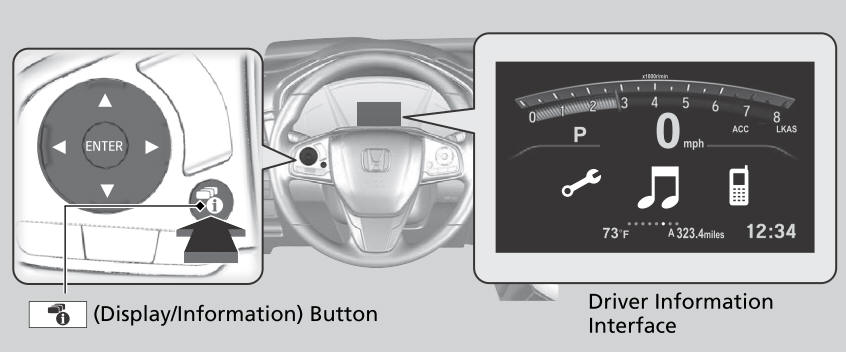
You can edit, add, and delete the contents shown on the driver information interface.
 Using the audio/information screen
Using the audio/information screen
Select to go to the home screen.
Select the following icons on the home screen or after selecting
App List.
Phone
Displays the HFL information.
Touchscreen operation
Use simple gestures - including touching, swiping and scrolling - to
operate certain audio functions...
Other information:
Honda CR-V 2017-2026 Owner's Manual: Opening/Closing the Panoramic Roof
You can operate the panoramic roof when the power mode is in ON. Use the switch in the front of the ceiling to open and close the panoramic roof. WARNING Opening or closing the panoramic roof or sunshade on someone’s hands or fingers can cause serious injury...
Honda CR-V 2017-2026 Owner's Manual: Accessories and Modifications
WARNING Improper accessories or modifications can affect your vehicle's handling, stability, and performance, and cause a crash in which you can be seriously hurt or killed. Follow all instructions in this owner's manual regarding accessories and modifications...
Categories
- Manuals Home
- Honda CR-V Owners Manual
- Honda CR-V Service Manual
- To rapidly defrost the windows
- USB Port(s)
- Odometer and Trip Meter
- New on site
- Most important about car
Sunglasses Holder
To open the sunglasses holder, press and release the indent. To close, press it again until it latches.
You can store eyeglasses and other small items in this holder.

Copyright © 2026 www.hocrv.com

