Honda CR-V: HFL Menus / Receiving a Call
Honda CR-V 2017-2025 Owner's Manual / Features / Bluetooth® HandsFreeLink® / HFL Menus / Receiving a Call
When there is an incoming call, an audible notification sounds (if activated) and the Incoming call screen appears.
Press the  button to answer the
call.
button to answer the
call.
Press the  button to decline or
end the call.
button to decline or
end the call.

Call Waiting
Press the  button to put the
current call on hold to
answer the incoming call.
button to put the
current call on hold to
answer the incoming call.
Press the  button again to
return to the current
call.
button again to
return to the current
call.
Select Ignore to ignore the incoming call if you do not want to answer it.
Press the  button if you want to
hang up the
current call.
button if you want to
hang up the
current call.
You can select the icons on the audio/information
screen instead of the  and
and
 buttons.
buttons.
 Making a Call
Making a Call
You can make calls by inputting any phone
number, or by using the imported
phonebook, call history, speed dial entries, or
redial.
Any voice-tagged speed dial entry can be dialed by
voice from most screens...
 Options During a Call
Options During a Call
The following options are available during a call.
Mute: Mute your voice.
Transfer: Transfer a call from the system to your phone.
Touch Tones: Send numbers during a call...
Other information:
Honda CR-V 2017-2025 Owner's Manual: Operating Apple CarPlay™ with Siri®
Press and hold the (Talk) button to activate Siri®. Below are examples of questions and commands for Siri®. What movies are playing today? Call dad at work. What song is this? How’s the weather tomorrow? Read my latest email. Find a table for four tonight in Chicago...
Honda CR-V 2017-2025 Owner's Manual: Front Sensor Camera
The camera, used in systems; such as RDM, LKAS, ACC with Low Speed Follow, auto high-beam and CMBS™ , is designed to detect an object that triggers any of the systems to operate their functions. Never apply a film or attach any objects to the windshield, the hood, or the front grille that could obstruct the camera’s field of vision and cause the system to operate abnormally...
Categories
- Manuals Home
- Honda CR-V Owners Manual
- Honda CR-V Service Manual
- Interior Fuse Box
- Wallpaper Setup
- Rear Seats
- New on site
- Most important about car
Fastening a Seat Belt
After adjusting a front seat to the proper position, and while sitting upright and well back in the seat:
Pull the seat belt out slowly.
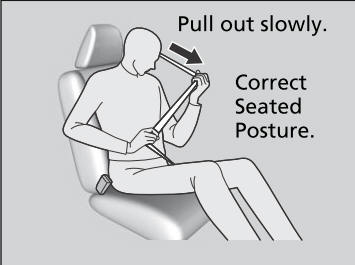
Copyright © 2025 www.hocrv.com
