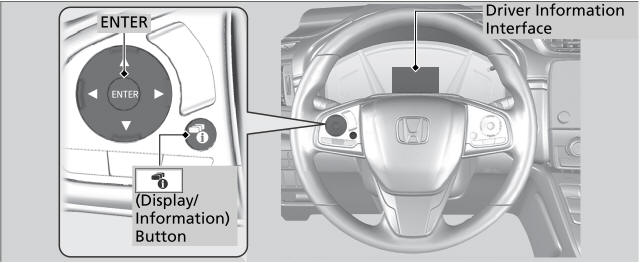Honda CR-V: HFL Menus / Making a Call
You can make calls by inputting any phone number, or by using the imported phonebook, call history, speed dial entries, or redial.

Any voice-tagged speed dial entry can be dialed by voice from most screens.
Press the  button and say the
voice tag name.
button and say the
voice tag name.
Once a call is connected, you can hear the voice of the person you are calling through the audio speakers.
While there is an active connection with Apple CarPlay™ , phone calls can be made only from Apple CarPlay™ .
To make a call using the imported phonebook
- Select
 .
. - Select Phonebook.
- Select a name.
- You can also search by letter. Select Search.
- Use the keyboard on the touch screen for entering name, if multiple numbers exist select a number.
- Select a number.
- Dialing starts automatically.

You can also select Phonebook on the Phone Menu screen.
You can call a stored voice-tagged speed dial number using voice commands.
To make a call using a phone number
- Go to the Phone Menu screen.
- Select Dial.
- Select a number.
- Use the keyboard on the touch screen for entering numbers.
- Select
 .
. - Dialing starts automatically.

You can call a stored voice-tagged speed dial number using voice commands.
To make a call using redial
- Go to the Phone Menu screen.
- Select Redial.
- Dialing starts automatically.

To make a call using the Call History
Call history is stored by All, Dialed, Received, and Missed.
- Go to the Phone Menu screen.
- Select Call History.
- Select All, Dialed, Received, or Missed.
- Select a number.
- Dialing starts automatically.

The call history displays the last 20 all, dialed, received, or missed calls.
(Appears only when a phone is connected to the system.)
To make a call using a Speed Dial entry
- Go to the Phone Menu screen.
- Select Speed Dial.
- Select a number.
- Dialing starts automatically.

When a voice tag is stored, press the
 button to
call the number using the voice tag.
button to
call the number using the voice tag.
Any voice-tagged speed dial entry can be dialed by voice from any screen.
Press the  button and follow the
prompts.
button and follow the
prompts.
 Phonebook Phonetic Modification
Phonebook Phonetic Modification
Add phonetic modifications or a new voice tag to the phone’s contact name so
that
it is easier for HFL to recognize voice commands.
To add a new voice tag
Select ...
 Receiving a Call
Receiving a Call
When there is an incoming call, an audible
notification sounds (if activated) and the
Incoming call screen appears.
Press the button to answer the
call...
Other information:
Honda CR-V 2017-2026 Owner's Manual: Auto Pairing Connection
When you connect an Android phone to the unit via the 1.5A USB port, Android Auto™ is automatically initiated. Enabling Android Auto™ Enable once: Allows only once. (Prompt shows again next time.) Always Enable: Allows anytime. (Prompt does not show again...
Honda CR-V 2017-2026 Owner's Manual: Multi-View Rear Camera
About Your Multi-View Rear Camera The audio/information screen can display your vehicle’s rear view. The display automatically changes to a rear view when the shift lever is moved to . The rear camera view is restricted. You cannot see the corner ends of the bumper or what is underneath the bumper...
Categories
- Manuals Home
- Honda CR-V Owners Manual
- Honda CR-V Service Manual
- USB Port(s)
- Oil Check
- Front Seats
- New on site
- Most important about car
Driver Attention Monitor
The Driver Attention Monitor analyzes steering inputs to determine if the vehicle is being driven in a manner consistent with drowsy or inattentive driving. If it determines that the vehicle is being driven in such a manner, it will display the degree of the driver's attention in the Driver Information Interface.