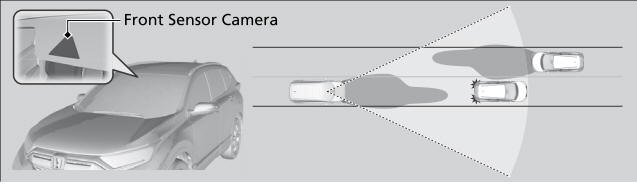Honda CR-V: Audio System / USB Port(s)
The USB port (1.0A) is for playing audio files on a USB flash drive, connecting a cellular phone, and charging devices.
Models with Display Audio
The USB port (1.5A) is for charging devices, playing audio files and connecting compatible phones with Apple CarPlay™ or Android Auto™.
To prevent any potential issues, be sure to use an Apple MFi Certified Lightning Connector for Apple CarPlay, and for Android Auto, the USB cables should be certified by USB-IF to be compliant with USB 2.0 Standard.

On the back of the center console compartment *
* Not available on all models
The USB ports (2.5A) are only for charging devices.

- Do not leave the iPod or USB flash drive in the vehicle. Direct sunlight and high temperatures may damage it.
- We recommend that you use a USB cable if you are attaching a USB flash drive to the USB port.
- Do not connect the iPod or USB flash drive using a hub.
- Do not use a device such as a card reader or hard disk drive, as the device or your files may be damaged.
- We recommend backing up your data before using the device in your vehicle.
- Displayed messages may vary depending on the device model and software version.
USB charge
The USB port can supply up to 1.5A/2.5A of power. It does not output 1.5A/2.5A unless requested by the device.
For amperage details, read the operating manual of the device that needs to be charged.
On the back of the center console compartment
These ports are for battery charge only. You cannot play music even if you have connected a music player to them.
Under certain conditions, a device connected to the port may generate noise in the radio you are listening to.
 About Your Audio System
About Your Audio System
The audio system features AM/FM radio and SiriusXM® Radio service * . It can
also play USB flash drives, and iPod, iPhone and Bluetooth® devices.
You can operate the audio system from the buttons and switches on the panel,
the
remote controls on the steering wheel, or the icons on the touchscreen interface
* ...
 Audio System Theft Protection
Audio System Theft Protection
The audio system is disabled when it is disconnected from the power source,
such as
when the battery is disconnected or goes dead. In certain conditions, the system
may display a code entry screen...
Other information:
Honda CR-V 2017-2025 Owner's Manual: Fuel Information
Fuel recommendation Unleaded gasoline, pump octane number 87 or higher Use of lower octane gasoline can cause a persistent, heavy metallic knocking noise that can lead to engine damage. Top tier detergent gasoline Because the level of detergency and additives in gasoline vary in the market, Honda endorses the use of “TOP TIER Detergent Gasoline” where available to help maintain the performance and reliability of your vehicle...
Honda CR-V 2017-2025 Owner's Manual: Changing a Flat Tire. Getting Ready to Replace the Flat Tire
Open the cargo area floor lid. Take the tool bag out of the cargo area.Take the wheel nut wrench and jack handle bar out of the tool bag. Take the jack out of the spare tire area. Unscrew the wing bolt and remove the spacer cone. Then remove the spare tire...
Categories
- Manuals Home
- Honda CR-V Owners Manual
- Honda CR-V Service Manual
- Front Sensor Camera
- Compass Zone Selection
- Quick Reference Guide
- New on site
- Most important about car
Auto High-Beam
The front sensor camera detects the light sources ahead of the vehicle such as the lights of a preceding or oncoming vehicle, or street lights. When you are driving at night, the system automatically switches the headlights between low beam and high beam depending on the situation.