Honda CR-V: Audio System / Audio System Theft Protection
The audio system is disabled when it is disconnected from the power source, such as when the battery is disconnected or goes dead. In certain conditions, the system may display a code entry screen. If this occurs, reactivate the audio system.
Reactivating the audio system
- Turn the ignition switch to ON
 *1 .
*1 . - Turn on the audio system.
- Press and hold the audio system power button for more than two seconds.
- The audio system is reactivated when the audio control unit establishes a connection with the vehicle control unit. If the control unit fails to recognize the audio unit, you must go to a dealer and have the audio unit checked.
*1: Models with the smart entry system have an ENGINE START/STOP button instead of an ignition switch.
 USB Port(s)
USB Port(s)
The USB port (1.0A) is for playing audio files
on a USB flash drive, connecting a cellular
phone, and charging devices.
Models with Display Audio
The USB port (1...
 Audio Remote Controls
Audio Remote Controls
Allow you to operate the audio system while driving. The information is shown
on the driver information interface.
Buttons
Press or
to cycle through the audio
mode as follows:
Models with color audio system
FM1→FM2→AM→USB/iPod→Pandora®→Bluetooth® Audio
Models with Display Audio
FM→AM→SiriusXM®* →USB→iPod→Bluetooth® Audio→Pandora®* →Apps *→Audio Apps *
* Not available on all models
Models with Display Audio
ENTER Button
When listening to the radio and SiriusXM®** Not available on all
models
From the audio screen in the driver information interface, press
ENTER to switch
the display to a preset list you stored in the preset buttons...
Other information:
Honda CR-V 2017-2026 Owner's Manual: Inspection and Maintenance
For your safety, perform all listed inspections and maintenance to keep your vehicle in good condition. If you become aware of any abnormality (noise, smell, insufficient brake fluid, oil residue on the ground, etc.), have your vehicle inspected by a dealer...
Honda CR-V 2017-2026 Owner's Manual: When the System can be Used
The system can be used when the following conditions are met. The lane in which you are driving has detectable lane markers on both sides, and your vehicle is in the center of the lane. The vehicle speed is between about 45 and 90 mph (72 and 145 km/h)...
Categories
- Manuals Home
- Honda CR-V Owners Manual
- Honda CR-V Service Manual
- Interior Fuse Box
- Locking/Unlocking the Doors Using a Key
- Oil Check
- New on site
- Most important about car
Driver Attention Monitor
The Driver Attention Monitor analyzes steering inputs to determine if the vehicle is being driven in a manner consistent with drowsy or inattentive driving. If it determines that the vehicle is being driven in such a manner, it will display the degree of the driver's attention in the Driver Information Interface.
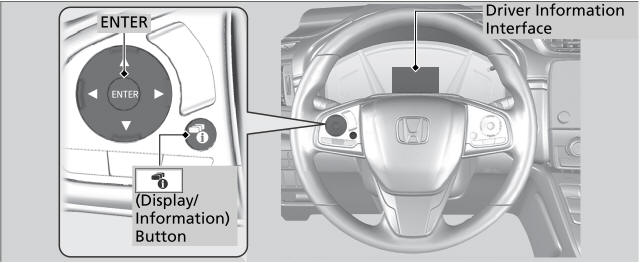
Copyright © 2026 www.hocrv.com
