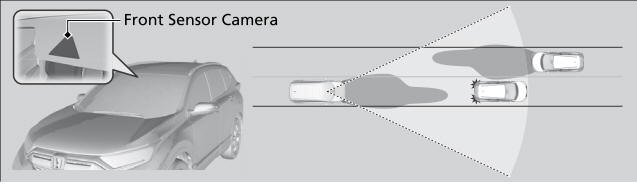Honda CR-V: Features / Bluetooth® HandsFreeLink®
Models with color audio system
Bluetooth® HandsFreeLink® (HFL) allows you to place and receive phone calls using your vehicle's audio system, without handling your cell phone.
Place your phone where you can get good reception.
To use HFL, you need a Bluetooth-compatible cell phone. For a list of compatible phones, pairing procedures, and special feature capabilities:
- U.S.: Visit automobiles.honda.com/handsfreelink/, or call 1-888-528 -7876.
Voice control tips
- Aim the vents away from the ceiling and close the windows, as noise coming from them may interfere with the microphone.
- Press and release the
 button when you want to call a number using a stored voice tag. Speak
clearly and naturally after a beep.
button when you want to call a number using a stored voice tag. Speak
clearly and naturally after a beep. - If the microphone picks up voices other than yours, the command may be misinterpreted.
State or local laws may prohibit the operation of handheld electronic devices while operating a vehicle.
Up to 20 speed dial entries can be stored. If there is no entry in the system, Speed Dial is disabled.
Up to 20 call histories can be stored. If there is no call history, Call History is disabled.
Bluetooth® Wireless Technology
The Bluetooth® word mark and logos are registered trademarks owned by Bluetooth SIG, Inc., and any use of such marks by Honda Motor Co., Ltd., is under license. Other trademarks and trade names are those of their respective owners.
HFL Limitations
An incoming call on HFL will interrupt the audio system when it is playing. It will resume when the call is ended.
 HomeLink® Universal Transceiver*
HomeLink® Universal Transceiver*
* Not available on all models
The HomeLink® Universal Transceiver can be programmed to operate up to three
remote controlled devices around your home, such as garage doors, lighting, or
home security systems...
 Using HFL
Using HFL
..
Other information:
Honda CR-V 2017-2025 Owner's Manual: Interior Care
Use a damp cloth with a mixture of mild detergent and warm water to remove dirt. Use a clean cloth to remove detergent residue. Do not spill liquids inside the vehicle. Electrical devices and systems may malfunction if liquids are splashed on them...
Honda CR-V 2017-2025 Owner's Manual: Shift Lever Does Not Move
Follow the procedure below if you cannot move the shift lever out of the position. Releasing the Lock Set the parking brake. Models without smart entry systemRemove the key from the ignition switch. Models with smart entry system Remove the built-in key from the smart entry remote...
Categories
- Manuals Home
- Honda CR-V Owners Manual
- Honda CR-V Service Manual
- How to Turn Off the Auto High-Beam
- USB Port(s)
- Head Restraints
- New on site
- Most important about car
Auto High-Beam
The front sensor camera detects the light sources ahead of the vehicle such as the lights of a preceding or oncoming vehicle, or street lights. When you are driving at night, the system automatically switches the headlights between low beam and high beam depending on the situation.