Honda CR-V: Handling the Unexpected / Shift Lever Does Not Move
Honda CR-V 2017-2025 Owner's Manual / Handling the Unexpected / Shift Lever Does Not Move
Follow the procedure below if you cannot move the shift lever out of the
 position.
position.
Releasing the Lock
- Set the parking brake.
- Models without smart entry system
Remove the key from the ignition switch.
Models with smart entry system
Remove the built-in key from the smart entry remote.
- All models
Wrap a cloth around the tip of a small flat- tip screwdriver. Put it into the shift lock release slot (as shown in image) and remove the cover.
- Insert the key into the shift lock release slot.
- While pushing the key down, press the shift
lever release button, and place the shift
lever into
 .
.- The lock is now released. Have the shift lever checked by a dealer as soon as possible.


 What to Do After the Engine Starts
What to Do After the Engine Starts
Once your vehicle's engine has started, remove the jumper cables in the
following
order:
Disconnect the jumper cable from your vehicle's ground.
Disconnect the other end of the jumper cable from the booster battery
terminal...
 Overheating
Overheating
How to Handle Overheating
Overheating symptoms are as follows:
The temperature gauge needle is at the
mark
or the engine suddenly loses
power...
Other information:
Honda CR-V 2017-2025 Owner's Manual: To Set Up Text/E-mail Message Options
To turn on or off the text/e-mail message function Go to the Phone Settings screen. Select the Text/Email tab, then Enable Text/Email. Select Next. A pop-up menu appears on the screen. Select On or Off. To use the text/e-mail message function, it may be necessary to set up on your phone...
Honda CR-V 2017-2025 Owner's Manual: Audio System Basic Operation
Models with color audio system To use the audio system, the ignition switch must be in ACCESSORY or ON . Use the selector knob or MENU/CLOCK button to access some audio functions. Press to switch between the normal and extended display for some functions...
Categories
- Manuals Home
- Honda CR-V Owners Manual
- Honda CR-V Service Manual
- USB Port(s)
- Compass Zone Selection
- Auto Idle Stop System ON/OFF
- New on site
- Most important about car
Auto High-Beam
The front sensor camera detects the light sources ahead of the vehicle such as the lights of a preceding or oncoming vehicle, or street lights. When you are driving at night, the system automatically switches the headlights between low beam and high beam depending on the situation.
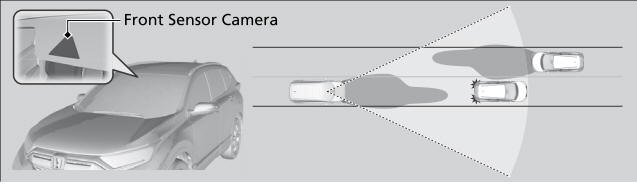
Copyright © 2025 www.hocrv.com
