Honda CR-V: Changing the Home Screen Icon Layout / Status Area
- Swipe the upper area of the screen.
-
- The status area appears.
- Select an item to see the details.
- Select
 or swipe up the
bottom bar to close the area.
or swipe up the
bottom bar to close the area.
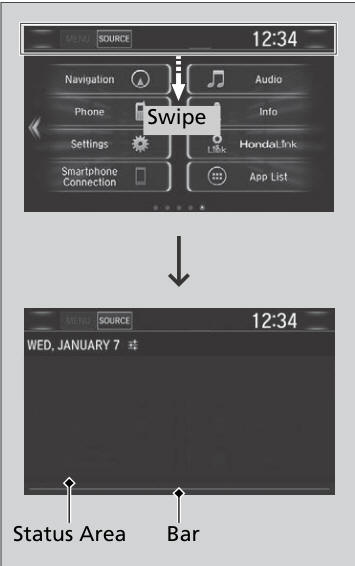
 Home Screen
Home Screen
To change to a next screen
Selecting or , or
swiping the screen left or right
changes to the next screen.
The home screen has 5 pages (fixed). You cannot add any more pages...
 Changing the Screen Interface
Changing the Screen Interface
You can change the screen interface design.
Select .
Select Settings.
Select System.
Select the Others tab.
Select Change Skin.
Select Next, then a confirmation message appears on the screen...
Other information:
Honda CR-V 2017-2026 Owner's Manual: Refueling
If you have run out of fuel and need to refuel your vehicle from a portable fuel container, use the funnel provided with your vehicle. Turn off the engine. Press on the edge of the fuel fill door to make it pop up slightly. The fuel fill door opens...
Honda CR-V 2017-2026 Owner's Manual: When in Operation
If the vehicle ahead of you slows down abruptly, or if another vehicle cuts in front of you, the beeper sounds, a message appears on the driver information interface. Depress the brake pedal, and keep an appropriate distance from the vehicle ahead...
Categories
- Manuals Home
- Honda CR-V Owners Manual
- Honda CR-V Service Manual
- Interior Fuse Box
- Compass Zone Selection
- Quick Reference Guide
- New on site
- Most important about car
How the Front Airbags Work

While your seat belt restrains your torso, the front airbag provides supplemental protection for your head and chest.
The front airbags deflate immediately so that they won't interfere with the driver's visibility or the ability to steer or operate other controls.
Copyright © 2026 www.hocrv.com
