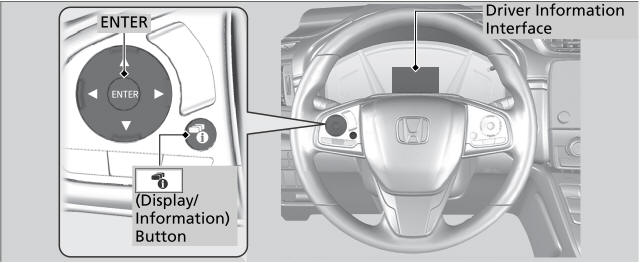Honda CR-V: Maintenance Minder™ / Resetting the Display
Reset the Maintenance Minder display if you have performed the maintenance service.

- Turn the ignition switch to ON
 *1 .
*1 . - Press the
 (display/information) button repeatedly until the
(display/information) button repeatedly until the
 appears.
appears. - Press the ENTER button.
- Press and hold the ENTER button for about 10 seconds to enter the reset mode.
- Press
 /
/
 to select a maintenance item
to reset, or to select All Due Items
(You can also select Cancel to end the process).
to select a maintenance item
to reset, or to select All Due Items
(You can also select Cancel to end the process). - Press the ENTER button to reset the selected item.
- Repeat from step 4 for other items you wish to reset.
*1: Models with the keyless access system have an ENGINE START/STOP button instead of an ignition switch.
NOTICE
Failure to reset the Maintenance Minder™ display after a maintenance service results in the system showing incorrect maintenance intervals, which can lead to serious mechanical problems.
The dealer will reset the Maintenance Minder™ display after completing the required maintenance service. If someone other than a dealer performs maintenance service, reset the Maintenance Minder™ display yourself.
Models with Display Audio
You can also reset the Maintenance Minder™ display using the audio/information screen.
Models with color audio system
You can also reset the Maintenance Minder™ display using the driver information interface.
 Maintenance Service Items
Maintenance Service Items
Inspect idle speed every 160,000 miles (256,000 km).
Adjust the valves during services A, B, 1, 2, or 3 if they are noisy.
U.S. models
Canadian models
Inspect idle speed every 256,000 km (160,000 miles)...
Other information:
Honda CR-V 2017-2025 Owner's Manual: Engine Compartment Fuse Box
L..
Honda CR-V 2017-2025 Owner's Manual: Real Time AWD with Intelligent Control System™*
* Not available on all models When the system senses a loss of front wheel traction, it automatically transfers some power to the rear wheels. This allows you to utilize all available traction and may increase mobility. You still need to exercise the same care when accelerating, steering, and braking that you would in a two wheel drive vehicle...
Categories
- Manuals Home
- Honda CR-V Owners Manual
- Honda CR-V Service Manual
- Compass Zone Selection
- Auto Idle Stop System ON/OFF
- Quick Reference Guide
- New on site
- Most important about car
Driver Attention Monitor
The Driver Attention Monitor analyzes steering inputs to determine if the vehicle is being driven in a manner consistent with drowsy or inattentive driving. If it determines that the vehicle is being driven in such a manner, it will display the degree of the driver's attention in the Driver Information Interface.