Honda CR-V: Maintenance / Maintenance Under the Hood
Honda CR-V 2017-2026 Owner's Manual / Maintenance / Maintenance Under the Hood
- Maintenance Items Under the Hood
- Recommended Engine Oil
- Oil Check
- Adding Engine Oil
- Changing the Engine Oil and Oil Filter
- Engine Coolant
- Transmission Fluid
- Brake Fluid
- Refilling Window Washer Fluid
 Resetting the Display
Resetting the Display
Reset the Maintenance Minder display if you have performed the maintenance
service.
Turn the ignition switch to ON
*1 .
Press the
(display/information) button repeatedly until the
appears...
 Maintenance Items Under the Hood
Maintenance Items Under the Hood
Opening the Hood
Park the vehicle on a level surface, and set
the parking brake.
Pull the hood release handle under the
lower left corner of the dashboard...
Other information:
Honda CR-V 2017-2026 Owner's Manual: Customizing the Meter
You can edit, add, or delete the meter contents on the driver information interface. Settings System Configuration of Instrument Panel You can store up to three customized configurations. To select or customize a configuration, select Swap Config...
Honda CR-V 2017-2026 Owner's Manual: Front Sensor Camera
The camera, used in systems; such as RDM, LKAS, ACC with Low Speed Follow, auto high-beam and CMBS™ , is designed to detect an object that triggers any of the systems to operate their functions. Never apply a film or attach any objects to the windshield, the hood, or the front grille that could obstruct the camera’s field of vision and cause the system to operate abnormally...
Categories
- Manuals Home
- Honda CR-V Owners Manual
- Honda CR-V Service Manual
- Oil Check
- Odometer and Trip Meter
- To rapidly defrost the windows
- New on site
- Most important about car
Fastening a Seat Belt
After adjusting a front seat to the proper position, and while sitting upright and well back in the seat:
Pull the seat belt out slowly.
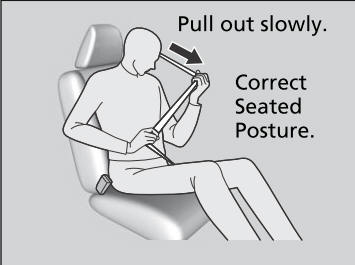
Copyright © 2026 www.hocrv.com
