Honda CR-V: Voice Control Operation / On Screen Commands
Honda CR-V 2017-2025 Owner's Manual / Features / Audio System Basic Operation / Voice Control Operation / On Screen Commands
When On Screen Commands is selected, the explanation screen is displayed.
 Audio Commands *1
Audio Commands *1
*1: Models with navigation system
The system accepts these commands on the
dedicated screen for the voice recognition
of the audio.
Radio FM Commands
Radio tune to <87...
 Music Search Commands
Music Search Commands
The system accepts these commands on the Music Search screen.
Using Song By Voice
Song By Voice™ is a feature that allows you
to select music from your iPod or USB device
using Voice Commands...
Other information:
Honda CR-V 2017-2025 Owner's Manual: Automatic Operation (automatic lighting control)
Automatic lighting control can be used when the ignition switch is in ON *1 . *1: Models with the smart entry system have an ENGINE START/STOP button instead of an ignition switch. When the light switch is in AUTO, the headlights and other exterior lights will switch on and off automatically depending on the ambient brightness...
Honda CR-V 2017-2025 Owner's Manual: Your Vehicle's Safety Features
The following checklist will help you take an active role in protecting yourself and your passengers. Your vehicle is equipped with many features that work together to help protect you and your passengers during a crash. Some features do not require any action on your part...
Categories
- Manuals Home
- Honda CR-V Owners Manual
- Honda CR-V Service Manual
- Display Setup
- Quick Reference Guide
- Oil Check
- New on site
- Most important about car
Driver Attention Monitor
The Driver Attention Monitor analyzes steering inputs to determine if the vehicle is being driven in a manner consistent with drowsy or inattentive driving. If it determines that the vehicle is being driven in such a manner, it will display the degree of the driver's attention in the Driver Information Interface.
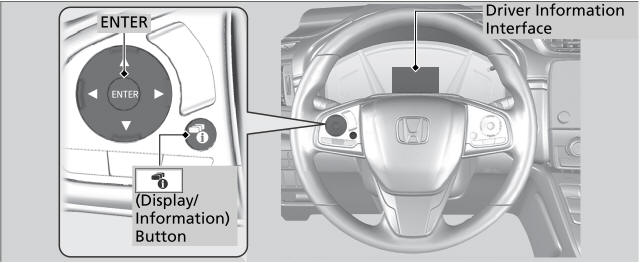
Copyright © 2025 www.hocrv.com
