Honda CR-V: Voice Control Operation / Music Search Commands
Honda CR-V 2017-2026 Owner's Manual / Features / Audio System Basic Operation / Voice Control Operation / Music Search Commands
The system accepts these commands on the Music Search screen.
Using Song By Voice
Song By Voice™ is a feature that allows you
to select music from your iPod or USB device
using Voice Commands. To activate this
mode, you must press the  (Talk)
button
and say: “Music search”.
(Talk)
button
and say: “Music search”.
Song By Voice Commands
- What am I listening to?
- Who am I listening to?
- Who is this?
- What’s playing?
- Who’s playing?
- What album is this?
Play Commands
- Play artist <Name>
- Play track/song <Name>
- Play album <Name>
- Play genre/category <Name>
- Play playlist <Name>
- Play composer <Name>
List Commands
- List artist <Name>
- List album <Name>
- List genre/category <Name>
- List playlist <Name>
- List composer <Name>
Other information:
Honda CR-V 2017-2026 Owner's Manual: Tire Labeling
The tires that came on your vehicle have a number of markings. Those you should be aware of are described below. Tire Sizes Whenever tires are replaced, they should be replaced with tires of the same size. Following is an example of tire size with an explanation of what each component means...
Honda CR-V 2017-2026 Owner's Manual: Passenger Airbag Off Indicator
When the passenger airbag off indicator comes on The indicator comes on to alert you that the passenger's front airbag has been turned off. This occurs when the weight sensors detect about 65 lbs (29 kg) or less, the weight of an infant or small child, on the seat...
Categories
- Manuals Home
- Honda CR-V Owners Manual
- Honda CR-V Service Manual
- Front Seats
- Head Restraints
- Rear Seats
- New on site
- Most important about car
Fastening a Seat Belt
After adjusting a front seat to the proper position, and while sitting upright and well back in the seat:
Pull the seat belt out slowly.
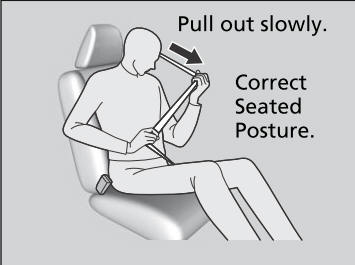
Copyright © 2026 www.hocrv.com


