Honda CR-V: Voice Control Operation / Audio Commands *1
Honda CR-V 2017-2025 Owner's Manual / Features / Audio System Basic Operation / Voice Control Operation / Audio Commands *1
*1: Models with navigation system
The system accepts these commands on the dedicated screen for the voice recognition of the audio.
Radio FM Commands
- Radio tune to <87.7-107.9> FM
- Radio tune to <87.7 -107.9> HD <1-8> FM
- Radio FM preset # (#:1-12)
Radio AM Commands
- Radio tune to <530-1710> AM
- Radio AM preset # (#:1-6)
Radio SXM Commands *
* Not available on all models
- SXM channel <1-999>
- SXM channel <channel name, category name, traffic and weather city name, sports team name>
- Radio SXM preset <1-12>
Pandora® Commands *
* Not available on all models
- PANDORA play
iPod Commands
- iPod play
- iPod play track # (#:1-30)
- Music Search
- What album is this?
- What am I listening to?
USB Commands
- USB play
- USB play track # (#:1-30)
- Music Search
- What album is this?
- What am I listening to?
Bluetooth® audio Commands
- Bluetooth audio play
NOTE:
Bluetooth® Audio commands may not work on some phones or Bluetooth® Audio devices.
 Phone Commands
Phone Commands
T..
Other information:
Honda CR-V 2017-2025 Owner's Manual: How to Select a Play Mode
You can select shuffle and repeat modes when playing a file. Select a play mode. To turn off a play mode Select the mode you want to turn off. Play Mode Menu Items Shuffle Albums: Plays all available albums in a selected list (playlists, artists, albums, songs, podcasts, genres, composers, or audiobooks) in random order...
Honda CR-V 2017-2025 Owner's Manual: Avoiding Trouble
Check Out Your Vehicle before you leave the pavement and make sure that all scheduled maintenance has been completed. Pay special attention to the condition of the tires, and check the tire pressures. Remember the route you choose presents limits (too steep or bumpy), you have limits (driving skill and comfort), and your vehicle has limits (traction, stability, and power)...
Categories
- Manuals Home
- Honda CR-V Owners Manual
- Honda CR-V Service Manual
- Locking/Unlocking the Doors Using a Key
- To rapidly defrost the windows
- Compass Zone Selection
- New on site
- Most important about car
Auto High-Beam
The front sensor camera detects the light sources ahead of the vehicle such as the lights of a preceding or oncoming vehicle, or street lights. When you are driving at night, the system automatically switches the headlights between low beam and high beam depending on the situation.
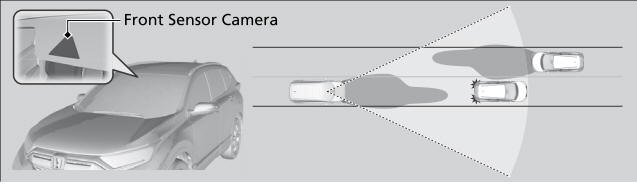
Copyright © 2025 www.hocrv.com

