Honda CR-V: Controls / Locking and Unlocking the Doors
Honda CR-V 2017-2025 Owner's Manual / Controls / Locking and Unlocking the Doors
- Key Types and Functions
- Low Smart Entry Remote Signal Strength*
- Locking/Unlocking the Doors from the Outside
- Locking/Unlocking the Doors from the Inside
- Childproof Door Locks
- Auto Door Locking/Unlocking
 Clock
Clock
Adjusting the Clock
Models without navigation system
You can adjust the time in the clock display with the ignition switch in ON
*1.
*1: Models with the smart entry system have an ENGINE START/STOP
button instead of an
ignition switch...
 Key Types and Functions
Key Types and Functions
All the keys have an immobilizer system. The immobilizer system helps protect
against vehicle theft.
The keys contain precision electronics.
Adhere to the following advice to prevent damage to the electronics:
Do not leave the keys in direct sunlight, or in locations with high
temperature or high humidity...
Other information:
Honda CR-V 2017-2025 Owner's Manual: Brightness Control
With the parking lights are turned on and the ignition switch is in ON *1 , you can use the brightness control knob to adjust instrument panel brightness. *1: Models with the smart entry system have an ENGINE START/STOP button instead of an ignition switch...
Honda CR-V 2017-2025 Owner's Manual: Voice Portal Screen
When the (Talk) button is pressed, available voice commands appear on the screen. For a complete list of commands, say “Voice Help” after the beep or select Voice Help. You can see the list of commands in Voice Info on the Info Menu screen. Select Info, then select MENU...
Categories
- Manuals Home
- Honda CR-V Owners Manual
- Honda CR-V Service Manual
- USB Port(s)
- How to Turn Off the Auto High-Beam
- Odometer and Trip Meter
- New on site
- Most important about car
Auto High-Beam
The front sensor camera detects the light sources ahead of the vehicle such as the lights of a preceding or oncoming vehicle, or street lights. When you are driving at night, the system automatically switches the headlights between low beam and high beam depending on the situation.
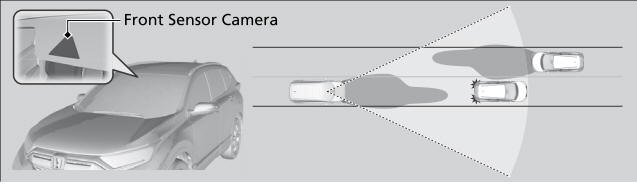
Copyright © 2025 www.hocrv.com
