Honda CR-V: Using HFL / HFL Buttons
Honda CR-V 2017-2025 Owner's Manual / Features / Bluetooth® HandsFreeLink® / Using HFL / HFL Buttons

 (Pick-up) button: Press
to go directly to the phone screen or to answer an
incoming call.
(Pick-up) button: Press
to go directly to the phone screen or to answer an
incoming call.
 (Hang-up/back) button:
Press to end a call or to cancel a command.
(Hang-up/back) button:
Press to end a call or to cancel a command.
 (Talk) button: Press to
call a number with a stored voice tag.
(Talk) button: Press to
call a number with a stored voice tag.
 (Phone) button: Press to
go directly to the phone screen.
(Phone) button: Press to
go directly to the phone screen.
Selector knob: Rotate  to
select an item on the screen, then press
to
select an item on the screen, then press
 .
.
 Using HFL
Using HFL
..
 HFL Status Display
HFL Status Display
The audio/information screen notifies you when there is an incoming call.
The information that appears on the audio/information screen varies between
phone models...
Other information:
Honda CR-V 2017-2025 Owner's Manual: Voice Control Operation
Your vehicle has a voice control system that allows hands-free operation. The voice control system uses the (Talk) and (hang-up/back) buttons on the steering wheel and a microphone near the map lights on the ceiling. When you press the button, a helpful prompt asks what you would like to do...
Honda CR-V 2017-2025 Owner's Manual: Using the Smart Entry with Push Button Start System*
* Not available on all models If you do not open a door or the tailgate within 30 seconds of unlocking the vehicle with the smart entry system, the doors and tailgate will automatically relock. You can lock or unlock doors using the smart entry system only when the power mode is in VEHICLE OFF...
Categories
- Manuals Home
- Honda CR-V Owners Manual
- Honda CR-V Service Manual
- Multi-View Rear Camera
- Quick Reference Guide
- Front Seats
- New on site
- Most important about car
Fastening a Seat Belt
After adjusting a front seat to the proper position, and while sitting upright and well back in the seat:
Pull the seat belt out slowly.
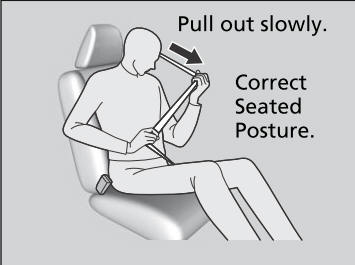
Copyright © 2025 www.hocrv.com
