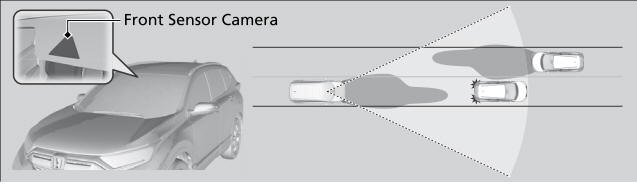Honda CR-V: Vehicle Stability Assist™ (VSA®), aka Electronic Stability Control (ESC), System / VSA® On and Off
This button is on the driver side control panel. To partially disable VSA® functionality/ features, press and hold it until you hear a beep.
Your vehicle will have normal braking and cornering ability, but traction control function will be less effective.
To restore VSA® functionality/features, press
the  (VSA® OFF) button until you
hear a
beep.
(VSA® OFF) button until you
hear a
beep.
VSA® is turned on every time you start the engine, even if you turned it off the last time you drove the vehicle.

When the  button is pressed, the
traction control
function becomes less effective. This allows for the
wheels to spin more freely at low speed. You should
only attempt to free your vehicle with the VSA® off if
you are not able to free it when the VSA® is on.
button is pressed, the
traction control
function becomes less effective. This allows for the
wheels to spin more freely at low speed. You should
only attempt to free your vehicle with the VSA® off if
you are not able to free it when the VSA® is on.
Immediately after freeing your vehicle, be sure to switch VSA® on again. We do not recommend driving your vehicle with the VSA® system switched off.
You may hear a motor sound coming from the engine compartment while system checks are being performed immediately after starting the engine or while driving. This is normal.
The indicators for the Adaptive Cruise Control (ACC) with Low Speed Follow, Road Departure Mitigation (RDM), Vehicle Stability Assist™ (VSA®) system, Vehicle Stability Assist™ (VSA®) OFF, low tire pressure/TPMS, Collision Mitigation Braking System™ (CMBS™ ), and Parking Brake and Brake System (Amber) may come on along with a message in the Driver Information Interface after reconnecting the battery. Drive a short distance at more than 12 mph (20 km/h). The indicator should go off. If it does not, have your vehicle checked by a dealer.
 VSA® Operation
VSA® Operation
When VSA® activates, you may notice that the
engine does not respond to the accelerator.
You may also notice some noise from the
hydraulic system...
 Agile Handling Assist
Agile Handling Assist
Lightly brakes each of the front and rear wheels, as needed, when you turn
the
steering wheel, and helps support the vehicle’s stability and performance during
cornering...
Other information:
Honda CR-V 2017-2025 Owner's Manual: Replacing the Flat Tire
Do not over tighten the wheel nuts by applying extra torque using your foot or a pipe. Remove the wheel nuts and flat tire. Wipe the mounting surfaces of the wheel with a clean cloth. Mount the compact spare tire. Screw the wheel nuts until they touch the lips around the mounting holes, then stop rotating...
Honda CR-V 2017-2025 Owner's Manual: Emissions Testing
Testing of Readiness Codes Your vehicle has readiness code as part of the onboard self diagnostic system. Some States use these codes for testing to verify whether your vehicle's emissions components are working properly. The codes may not be read properly if testing is performed just after the battery has gone dead or been disconnected...
Categories
- Manuals Home
- Honda CR-V Owners Manual
- Honda CR-V Service Manual
- Jump Starting Procedure
- Front Sensor Camera
- Oil Check
- New on site
- Most important about car
Auto High-Beam
The front sensor camera detects the light sources ahead of the vehicle such as the lights of a preceding or oncoming vehicle, or street lights. When you are driving at night, the system automatically switches the headlights between low beam and high beam depending on the situation.