Honda CR-V: HondaLink® / To Set Up to Connect HondaLink® Service
Honda CR-V 2017-2025 Owner's Manual / Features / Audio System Basic Operation / HondaLink® / To Set Up to Connect HondaLink® Service
Use the following procedure to connect to the HondaLink® service.
To enable the HondaLink® service
- Select
 .
. - Select Settings.
- Select Info.
- Select the HondaLink tab.
- Select Diagnostics & Location Data.
- Select On.

To complete the procedure, you must consent to the collection and transmission of data pertaining to your vehicle.
Enable once: Allows only one time. (Prompt shows again next time.)
Always Enable: Allows anytime. (Prompt does not show again.)
Cancel: Does not allow this consent.

To link with HondaLink®
You can see this screen after launching HondaLink®.

* Not available on all models
 HondaLink® Menu
HondaLink® Menu
Places *
Displays restaurants, gas stations, Honda dealers, etc. and provides
navigation instructions to those locations via the navigation system.
Vehicle
Displays instruction messages when the vehicle needs service...
 Vehicle Information and Message from Honda Tips
Vehicle Information and Message from Honda Tips
Using the shortcut operation, you can quickly gain access to new messages.
In the header area, a message appears to notify you of a new message.
When the message is received, a notification ring can be heard...
Other information:
Honda CR-V 2017-2025 Owner's Manual: The LKAS Conditions and Limitations
The system may not detect lane markings and therefore may not keep the vehicle in the middle of a lane under certain conditions, including the following: Environmental conditions Driving in bad weather (rain, fog, snow, etc.). Sudden changes between light and dark, such as an entrance or exit of a tunnel...
Honda CR-V 2017-2025 Owner's Manual: Center Console Box
Y..
Categories
- Manuals Home
- Honda CR-V Owners Manual
- Honda CR-V Service Manual
- Head Restraints
- Driver Attention Monitor
- Jump Starting Procedure
- New on site
- Most important about car
Fastening a Seat Belt
After adjusting a front seat to the proper position, and while sitting upright and well back in the seat:
Pull the seat belt out slowly.
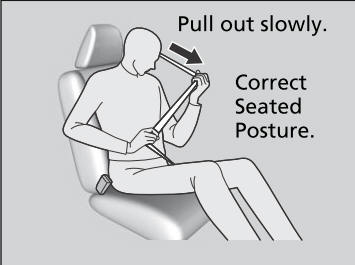
Copyright © 2025 www.hocrv.com
