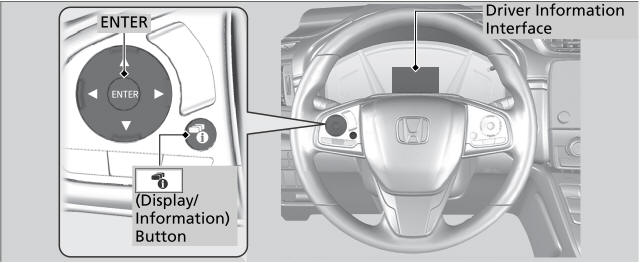Honda CR-V: HondaLink® / HondaLink® Menu

Places *
Displays restaurants, gas stations, Honda dealers, etc. and provides navigation instructions to those locations via the navigation system.
Vehicle
Displays instruction messages when the vehicle needs service.
Help & Support
Displays tips on vehicle usage and provides information on roadside assistance and the customer service center.
Messages from Honda
Displays helpful and important information from Honda.
Weather *
Displays a weekly five-day weather forecast for any location you want. You can change the ZIP Code at any time.
* Not available on all models
 HondaLink®
HondaLink®
HondaLink® connects you to the latest information from Honda. You can connect
your phone wirelessly through Wi-Fi or Bluetooth®.
The HondaLink® connect app is compatible with most
iPhone and Android phones...
 To Set Up to Connect HondaLink® Service
To Set Up to Connect HondaLink® Service
Use the following procedure to connect to the HondaLink® service.
To enable the HondaLink® service
Select .
Select Settings.
Select Info.
Select the HondaLink tab...
Other information:
Honda CR-V 2017-2026 Owner's Manual: How to Select a Play Mode
You can select shuffle and repeat modes when playing a file. Select a play mode. To turn off a play mode Select the mode you want to turn off. Play Mode Menu Items Shuffle Albums: Plays all available albums in a selected list (playlists, artists, albums, songs, podcasts, genres, composers, or audiobooks) in random order...
Honda CR-V 2017-2026 Owner's Manual: Opening/Closing the Panoramic Roof
You can operate the panoramic roof when the power mode is in ON. Use the switch in the front of the ceiling to open and close the panoramic roof. WARNING Opening or closing the panoramic roof or sunshade on someone’s hands or fingers can cause serious injury...
Categories
- Manuals Home
- Honda CR-V Owners Manual
- Honda CR-V Service Manual
- Wallpaper Setup
- How to Use the Auto High-Beam
- Multi-View Rear Camera
- New on site
- Most important about car
Driver Attention Monitor
The Driver Attention Monitor analyzes steering inputs to determine if the vehicle is being driven in a manner consistent with drowsy or inattentive driving. If it determines that the vehicle is being driven in such a manner, it will display the degree of the driver's attention in the Driver Information Interface.