Honda CR-V: Driving Position Memory System* / Storing a Position in Memory
Honda CR-V 2017-2025 Owner's Manual / Controls / Operating the Switches Around the Steering Wheel / Driving Position Memory System* / Storing a Position in Memory
- Set the power mode to ON. Adjust the driver’s seat to the desired position.
- Press the SET button.
- You will hear a beep, and the memory button indicator light will blink.
- Press and hold memory button
 or
or  within five seconds of
pressing the SET button.
within five seconds of
pressing the SET button.- Once the seat position has been memorized, the indicator light on the button you pressed stays on.
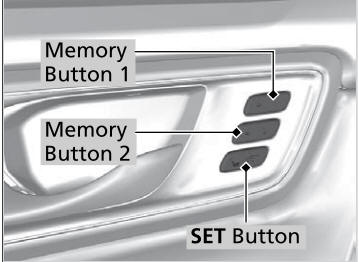
After you press the SET button, the storing operation will be canceled when:
- You do not press the memory button within five seconds.
- You readjust the seat position before the double-beep.
- You set the power mode to any position except ON.
 Driving Position Memory System*
Driving Position Memory System*
* Not available on all models
You can store two driver’s seat positions (except for power lumbar) with the
driving
position memory system.
When you unlock and open the driver’s door with a remote transmitter or the
smart
entry system, the seat adjusts automatically to one of the two preset positions...
 Recalling the Stored Position
Recalling the Stored Position
Move the shift lever to .
Apply the parking brake.
Press a memory button ( or
).
You will hear a beep, and the indicator light will blink.
The seat will automatically move to the
memorized position...
Other information:
Honda CR-V 2017-2025 Owner's Manual: Heated Windshield Button
Canadian models Press the heated windshield button to deice the windshield at the wiper park area and along the driver side edge of the windshield when the power mode is in ON. The heated windshield will automatically switch off after 15 minutes...
Honda CR-V 2017-2025 Owner's Manual: Operating Android Auto™ with Voice Recognition
Press and hold the (Talk) button to operate Android Auto™ with your voice. Below are examples of commands you can give with voice recognition: Reply to text. Call my wife. Navigate to Honda. Play my music. Send a text message to my wife. Call flower shop...
Categories
- Manuals Home
- Honda CR-V Owners Manual
- Honda CR-V Service Manual
- To rapidly defrost the windows
- How to Use the Auto High-Beam
- Front Seats
- New on site
- Most important about car
How the Front Airbags Work

While your seat belt restrains your torso, the front airbag provides supplemental protection for your head and chest.
The front airbags deflate immediately so that they won't interfere with the driver's visibility or the ability to steer or operate other controls.
Copyright © 2025 www.hocrv.com
