Honda CR-V: Playing AM/FM Radio / Station List
Honda CR-V 2017-2025 Owner's Manual / Features / Audio System Basic Operation / Playing AM/FM Radio / Station List
Lists the strongest stations on the selected band.
- Select the open/close icon to display a list.
- Select the Station List tab.
- Select the station.
Manual update
Updates your available station list at any time.
- Select the open/close icon to display a list.
- Select the Station List tab.
- Select Refresh.
 Preset Memory
Preset Memory
To store a station:
Tune to the selected station.
Select and hold the preset number for the station you want to store.
You can also store a preset station by the following procedure...
 Scan
Scan
S..
Other information:
Honda CR-V 2017-2025 Owner's Manual: Specifications
V..
Honda CR-V 2017-2025 Owner's Manual: How the System Activates
The system becomes ready to start searching for lane markings when all the following conditions are met: The vehicle is traveling between about 45 and 90 mph (72 and 145 km/h). The vehicle is on a straight or slightly curved road. The turn signals are off...
Categories
- Manuals Home
- Honda CR-V Owners Manual
- Honda CR-V Service Manual
- How to Use the Auto High-Beam
- Display Setup
- Front Sensor Camera
- New on site
- Most important about car
Advanced Airbags
The airbags have advanced features to help reduce the likelihood of airbag related injuries to smaller occupants.
The driver's advanced airbag system includes a seat position sensor.
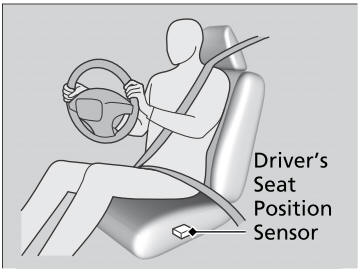
Copyright © 2025 www.hocrv.com
