Honda CR-V: General Information on the Audio System / Compatible iPod, iPhone, and USB Flash Drives
Honda CR-V 2017-2025 Owner's Manual / Features / General Information on the Audio System / Compatible iPod, iPhone, and USB Flash Drives
 SiriusXM® Radio Display Messages
SiriusXM® Radio Display Messages
Requested Channel Not Subscribed:
You are not subscribed to the channel selected.
Subscription Updated:
SiriusXM® radio is receiving information update from the network...
Other information:
Honda CR-V 2017-2025 Owner's Manual: Audio System Basic Operation
Models with Display Audio To use the audio system function, the power mode must be in ACCESSORY or ON. (Home): Select to go to the home screen. (Map) * : Select to display the map screen. (Audio): Select to display the audio screen. (Phone): Select to display the phone screen...
Honda CR-V 2017-2025 Owner's Manual: Collision Mitigation Braking System™ (CMBS™ )
Can assist you when there is a possibility of your vehicle colliding with a vehicle or a pedestrian detected in front of yours. The CMBS™ is designed to alert you when a potential collision is determined, as well as to reduce your vehicle speed to help minimize collision severity when a collision is deemed unavoidable...
Categories
- Manuals Home
- Honda CR-V Owners Manual
- Honda CR-V Service Manual
- Multi-View Rear Camera
- Display Setup
- Odometer and Trip Meter
- New on site
- Most important about car
Fastening a Seat Belt
After adjusting a front seat to the proper position, and while sitting upright and well back in the seat:
Pull the seat belt out slowly.
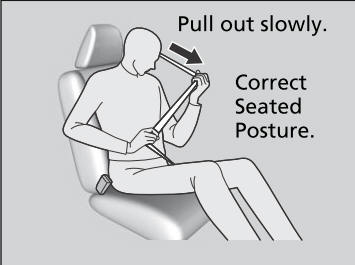
Copyright © 2025 www.hocrv.com

