Honda CR-V: Panoramic Roof / Using the Sunshade Switch
Automatic operation
To open: Pull the switch back firmly.
To close: Push the switch forward firmly.
The sunshade automatically opens or closes all the way. To stop the sunshade midway, touch the switch briefly.
Manual operation
To open: Pull the switch back lightly, and hold it until the desired position is reached.
To close: Push the switch forward lightly, and hold it until the desired position is reached.

The sunshade can be opened or closed to adjust the amount of light that enters the cabin.
When you use the sunshade switch to open the sunshade, the panoramic roof does not move.
The sunshade cannot be fully closed if the panoramic roof is open. When you close the sunshade with the panoramic roof open, the sunshade stops slightly ahead of the panoramic roof glass. When you push the switch forward again, the sunshade and the panoramic roof close together.
 Opening/Closing the Panoramic Roof
Opening/Closing the Panoramic Roof
You can operate the panoramic roof when the power mode is in ON. Use the
switch
in the front of the ceiling to open and close the panoramic roof.
WARNING
Opening or closing the panoramic roof or
sunshade on someone’s hands or fingers
can cause serious injury...
 Using the Panoramic Roof Switch
Using the Panoramic Roof Switch
Automatic operation
To open: Pull the switch back firmly.
To close: Push the switch forward firmly.
The panoramic roof automatically opens or
closes all the way...
Other information:
Honda CR-V 2017-2025 Owner's Manual: Automatic Brake Hold
Keeps the brake applied after releasing the brake pedal until the accelerator pedal is pressed. You can use this system while the vehicle is temporarily stopped, like at traffic lights and in heavy traffic. WARNING Activating the automatic brake hold system on steep hills or slippery roads may still allow the vehicle to move if you remove your foot from the brake pedal...
Honda CR-V 2017-2025 Owner's Manual: If the Malfunction Indicator Lamp Comes On or Blinks
Reasons for the indicator lamp to come on or blink Comes on when there is a problem with the engine emissions control system. Blinks when engine misfiring is detected. What to do when the indicator lamp comes on Avoid high speeds and immediately get your vehicle inspected at a dealer...
Categories
- Manuals Home
- Honda CR-V Owners Manual
- Honda CR-V Service Manual
- Jump Starting Procedure
- Wallpaper Setup
- USB Port(s)
- New on site
- Most important about car
Your Vehicle's Safety Features
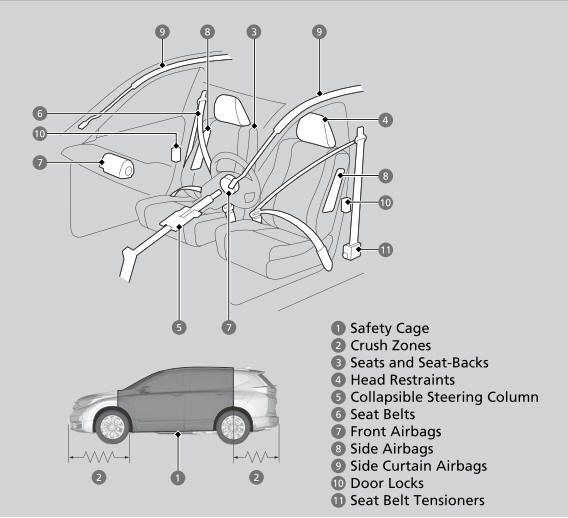
The following checklist will help you take an active role in protecting yourself and your passengers.
Your vehicle is equipped with many features that work together to help protect you and your passengers during a crash.
