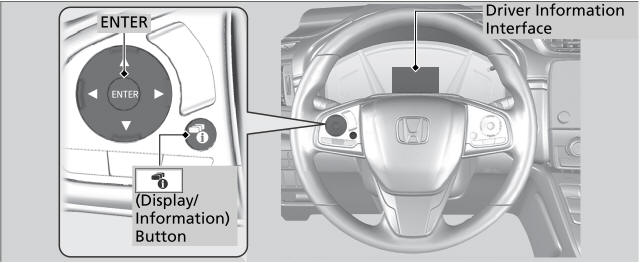Honda CR-V: Climate Control System / Using Automatic Climate Control
The automatic climate control system maintains the interior temperature you select. The system also selects the proper mix of heated or cooled air that raises or lowers the interior temperature to your preference as quickly as possible.

Use the system when the engine is running.
- Press the AUTO button.
- Adjust the interior temperature using the temperature control dial.
(Models without SYNC button)
Adjust the interior temperature using the driver’s side or passenger’s side control dial. (Models with SYNC button)
- Press the
 (on/off) button to cancel.
(on/off) button to cancel.
Press the CLIMATE button to display A/C, MODE, fan control information on the audio/information screen to operate manually. Select icon to turn on or off A/C, change the vent mode, or change the fan speed.
If any buttons are pressed while using the climate control system in auto, the function of the button that was pressed will take priority.
The AUTO indicator will go off, but functions unrelated to the button that were pressed will be controlled automatically.
During idle-stops, air-conditioning is suspended, and only the blower remains active.
If you do not want air-conditioning suspended, press the Auto Idle Stop OFF button to cancel idle-stop.
To prevent cold air from blowing in from outside, the fan may not start immediately when the AUTO button is pressed.
If the interior is very warm, you can cool it down more rapidly by partially opening the windows, turning the system on auto, and setting the temperature to low. Change the fresh mode to recirculation mode until the temperature cools down.
When you set the temperature to the lower or upper limit, Lo or Hi is displayed.
- Switching between the recirculation and fresh air modes
- Defrosting the Windshield and Windows
- To rapidly defrost the windows
 Switching between the recirculation and fresh air modes
Switching between the recirculation and fresh air modes
Press the (recirculation) or
(fresh air) button to switch the
mode
depending on environmental conditions.
Recirculation mode (indicator
on): Recirculates air from the vehicle’s interior
through the system...
Other information:
Honda CR-V 2017-2025 Owner's Manual: Automatic Operation (automatic lighting control)
Automatic lighting control can be used when the ignition switch is in ON *1 . *1: Models with the smart entry system have an ENGINE START/STOP button instead of an ignition switch. When the light switch is in AUTO, the headlights and other exterior lights will switch on and off automatically depending on the ambient brightness...
Honda CR-V 2017-2025 Owner's Manual: Preset Memory
To store a channel: Tune to the selected channel. Press and hold the preset number for the station you want to store. Select OK. You can also store a channel by the following procedure. Tune to the selected channel. Select the open/close icon to display a list...
Categories
- Manuals Home
- Honda CR-V Owners Manual
- Honda CR-V Service Manual
- Locking/Unlocking the Doors Using a Key
- USB Port(s)
- Rear Seats
- New on site
- Most important about car
Driver Attention Monitor
The Driver Attention Monitor analyzes steering inputs to determine if the vehicle is being driven in a manner consistent with drowsy or inattentive driving. If it determines that the vehicle is being driven in such a manner, it will display the degree of the driver's attention in the Driver Information Interface.