Honda CR-V: Voice Control Operation / Useful Commands
Honda CR-V 2017-2026 Owner's Manual / Features / Audio System Basic Operation / Voice Control Operation / Useful Commands
The system accepts these commands on the voice portal top screen.
- Call <Phone Number>
- Call <Your contact Name>
- What time is it?
- What is today’s date?
 Voice Portal Screen
Voice Portal Screen
When the (Talk) button is
pressed, available voice commands appear on the screen.
For a complete list of commands, say “Voice Help” after the beep or select
Voice Help...
 Phone Commands
Phone Commands
T..
Other information:
Honda CR-V 2017-2026 Owner's Manual: Locking/Unlocking the Doors Using a Key
If the smart entry remote battery or the vehicle battery is dead, use the key instead of the smart entry remote. Fully insert the key and turn it. When you lock the driver's door with a key, all the other doors and tailgate lock at the same time. When unlocking, the driver's door unlocks first...
Honda CR-V 2017-2026 Owner's Manual: Emissions Testing
Testing of Readiness Codes Your vehicle has readiness code as part of the onboard self diagnostic system. Some States use these codes for testing to verify whether your vehicle's emissions components are working properly. The codes may not be read properly if testing is performed just after the battery has gone dead or been disconnected...
Categories
- Manuals Home
- Honda CR-V Owners Manual
- Honda CR-V Service Manual
- Oil Check
- Compass Zone Selection
- TPMS Calibration
- New on site
- Most important about car
Your Vehicle's Safety Features
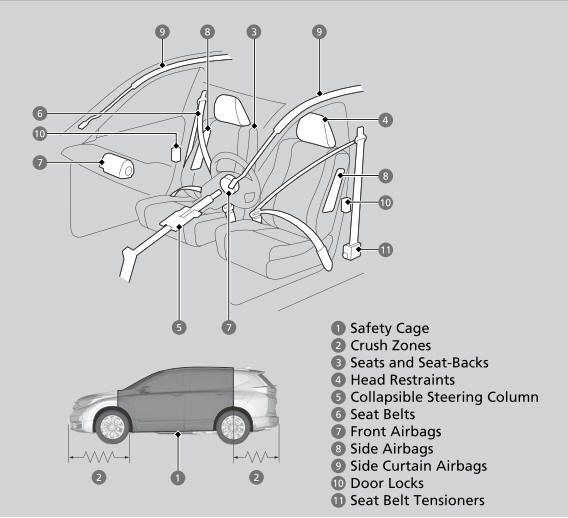
The following checklist will help you take an active role in protecting yourself and your passengers.
Your vehicle is equipped with many features that work together to help protect you and your passengers during a crash.
Copyright © 2026 www.hocrv.com
