Honda CR-V: Playing Bluetooth® Audio / Searching for Music
Honda CR-V 2017-2026 Owner's Manual / Features / Audio System Basic Operation / Playing Bluetooth® Audio / Searching for Music
- Select MENU.
- Select Music Search.
- Select a search category (e.g., Albums).
- Select an item.
- The selection begins playing.
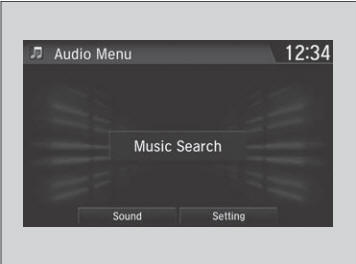
Depending on the Bluetooth® device you connect, some or all of the lists may not be displayed.
 To Play Bluetooth® Audio Files
To Play Bluetooth® Audio Files
Make sure that your phone is paired and
connected to the system.
Select the Bluetooth® Audio mode.
If the phone is not recognized, another HFL-compatible phone, which is not
compatible for Bluetooth® Audio, may already be connected...
 HondaLink®
HondaLink®
HondaLink® connects you to the latest information from Honda. You can connect
your phone wirelessly through Wi-Fi or Bluetooth®.
The HondaLink® connect app is compatible with most
iPhone and Android phones...
Other information:
Honda CR-V 2017-2026 Owner's Manual: If a Tire Goes Flat
If a tire goes flat while driving, grasp the steering wheel firmly, and brake gradually to reduce speed. Then stop in a safe place. Replace the flat tire with a compact spare tire. Go to a dealer as soon as possible to have the full-size tire repaired or replaced...
Honda CR-V 2017-2026 Owner's Manual: How to Select a Song from the iPod Music List with the Selector Knob
Press to display the iPod music list. Rotate to select a category. Press to display a list of items in the category. Rotate to select an item, then press . Press and rotate repeatedly until a desired item you want to listen is displayed...
Categories
- Manuals Home
- Honda CR-V Owners Manual
- Honda CR-V Service Manual
- TPMS Calibration
- Quick Reference Guide
- Oil Check
- New on site
- Most important about car
How the Front Airbags Work

While your seat belt restrains your torso, the front airbag provides supplemental protection for your head and chest.
The front airbags deflate immediately so that they won't interfere with the driver's visibility or the ability to steer or operate other controls.
Copyright © 2026 www.hocrv.com
