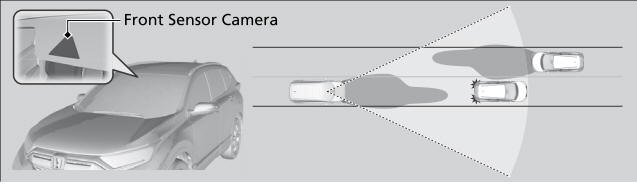Honda CR-V: SiriusXM® Radio Service* / Receiving SiriusXM® Radio
Switch to the SiriusXM® mode by using the ENTER button on the steering wheel, or through the audio/information screen, and stay in this mode for about 30 minutes until the service is activated. Make sure your vehicle is in an open area with good reception.
The SiriusXM® satellites are in orbit over the equator; therefore, objects south of the vehicle may cause satellite reception interruptions. Satellite signals are more likely to be blocked by tall buildings and mountains the farther north you travel from the equator.
You may experience reception problems under the following circumstances:
- In a location with an obstruction to the south of your vehicle.
- In tunnels
- On the lower level of a multi-tiered road
- Large items carried on the roof rack
 Subscribing to SiriusXM® Radio
Subscribing to SiriusXM® Radio
You need your radio ID ready before registering for subscription. To see
the ID on the screen, select Channel to 0.
Have your radio ID ready, and either call or visit the SiriusXM® website
to subscribe...
 SiriusXM® Radio Display Messages
SiriusXM® Radio Display Messages
Requested Channel Not Subscribed:
You are not subscribed to the channel selected.
Subscription Updated:
SiriusXM® radio is receiving information update from the network...
Other information:
Honda CR-V 2017-2026 Owner's Manual: If the Charging System Indicator Comes On
Reasons for the indicator to come on Comes on when the battery is not being charged. What to do when the indicator comes on Turn off the climate control system, rear defogger, and other electrical systems. Immediately contact a dealer for repairs. If you need to stop temporarily, do not turn off the engine...
Honda CR-V 2017-2026 Owner's Manual: Vehicle Stability Assist™ (VSA®), aka Electronic Stability Control (ESC), System
VSA® helps to stabilize the vehicle during cornering if the vehicle turns more or less than what was intended. It also assists in maintaining traction on slippery surfaces. It does so by regulating engine output and selectively applying the brakes...
Categories
- Manuals Home
- Honda CR-V Owners Manual
- Honda CR-V Service Manual
- How to Turn Off the Auto High-Beam
- Head Restraints
- Display Setup
- New on site
- Most important about car
Auto High-Beam
The front sensor camera detects the light sources ahead of the vehicle such as the lights of a preceding or oncoming vehicle, or street lights. When you are driving at night, the system automatically switches the headlights between low beam and high beam depending on the situation.