Honda CR-V: Handling the Unexpected / Indicator, Coming On/Blinking
Honda CR-V 2017-2026 Owner's Manual / Handling the Unexpected / Indicator, Coming On/Blinking
- If the Low Oil Pressure Indicator Comes On
- If the Charging System Indicator Comes On
- If the Malfunction Indicator Lamp Comes On or Blinks
- If the Brake System Indicator (Red) Comes On or Blinks
- If the Brake System Indicator (Red) Comes On or Blinks at the Same Time When the Brake System Indicator (Amber) Comes On
- If the Electric Power Steering (EPS) System Indicator Comes On
- If the Low Tire Pressure/TPMS Indicator Comes On or Blinks
 Overheating
Overheating
How to Handle Overheating
Overheating symptoms are as follows:
The temperature gauge needle is at the
mark
or the engine suddenly loses
power...
 If the Low Oil Pressure Indicator Comes On
If the Low Oil Pressure Indicator Comes On
Reasons for the indicator to come on
Comes on when the engine oil pressure is low.
What to do as soon as the indicator comes on
Immediately park the vehicle on level ground in a safe place...
Other information:
Honda CR-V 2017-2026 Owner's Manual: Front Seat Heaters*
* Not available on all models The power mode must be in ON to use the seat heaters. Press the seat heater button: Once - The HI setting (three indicators on) Twice - The MID setting (two indicators on) Three times - The LO setting (one indicator on) Four times - The OFF setting (no indicators on) When the power mode is turn on after it is turned off, the previous setting of seat heaters is maintained...
Honda CR-V 2017-2026 Owner's Manual: Audio Commands *1
*1: Models with navigation system The system accepts these commands on the dedicated screen for the voice recognition of the audio. Radio FM Commands Radio tune to <87.7-107.9> FM Radio tune to <87.7 -107.9> HD <1-8> FM Radio FM preset # (#:1-12) Radio AM Commands Radio tune to <530-1710> AM Radio AM preset # (#:1-6) Radio SXM Commands * * Not available on all models SXM channel <1-999> SXM channel <channel name, category name, traffic and weather city name, sports team name> Radio SXM preset <1-12> Pandora® Commands * * Not available on all models PANDORA play iPod Commands iPod play iPod play track # (#:1-30) Music Search What album is this? What am I listening to? USB Commands USB play USB play track # (#:1-30) Music Search What album is this? What am I listening to? Bluetooth® audio Commands Bluetooth audio play NOTE: Bluetooth® Audio commands may not work on some phones or Bluetooth® Audio devices...
Categories
- Manuals Home
- Honda CR-V Owners Manual
- Honda CR-V Service Manual
- Auto Idle Stop System ON/OFF
- Compass Zone Selection
- Oil Check
- New on site
- Most important about car
Fastening a Seat Belt
After adjusting a front seat to the proper position, and while sitting upright and well back in the seat:
Pull the seat belt out slowly.
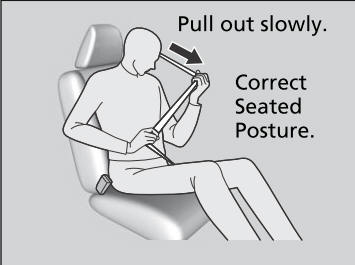
Copyright © 2026 www.hocrv.com
