Honda CR-V: Security System / Immobilizer System
The immobilizer system prevents a key that has not been pre-registered from starting the engine. Each key contains electronic transmitters that use electronic signals to verify the key.
Pay attention to the following when inserting the key into the ignition switch * or pressing the ENGINE START/STOP button * :
Do not allow objects that emit strong radio waves near the ignition switch * or the ENGINE START/STOP button * .
Make sure the key is not covered by or touching a metal object.
Do not bring a key from another vehicle's immobilizer system near the ignition switch * or the ENGINE START/STOP button * .
* Not available on all models
Leaving the key in the vehicle can result in theft or accidental movement of the vehicle.
Always take the key with you whenever you leave the vehicle unattended.
Do not alter the system or add other devices to it.
Doing so may damage the system and make your vehicle inoperable.
Canadian models only: Apply and hold the brake pedal before turning the vehicle on the first time after the battery has been disconnected.
 Security System Alarm*
Security System Alarm*
* Not available on all models
The security system alarm activates when the tailgate, hood or doors are
forcibly
opened. The alarm does not go off if the tailgate or doors are opened with the
key,
remote transmitter or smart entry system...
Other information:
Honda CR-V 2017-2026 Owner's Manual: Song By Voice™ (SBV)
Use SBV to search for and play music from your USB flash drive or iPod using voice commands. To enable SBV Select . Select Settings. Select System. Select the Voice Recog. tab. Select Song by Voice. Select Next, then select On or Off. Setting options: On (factory default): Song By Voice™ commands are available...
Honda CR-V 2017-2026 Owner's Manual: To Cancel
To cancel ACC with Low Speed Follow, do any of the following: Press the CANCEL button. Press the MAIN button. ACC with Low Speed Follow indicator goes off. Depress the brake pedal while the vehicle is moving forward. Resuming the prior set speed: After you have canceled ACC with Low Speed Follow, you can resume the prior set speed while it is still displayed...
Categories
- Manuals Home
- Honda CR-V Owners Manual
- Honda CR-V Service Manual
- Oil Check
- USB Port(s)
- Locking/Unlocking the Doors Using a Key
- New on site
- Most important about car
Your Vehicle's Safety Features
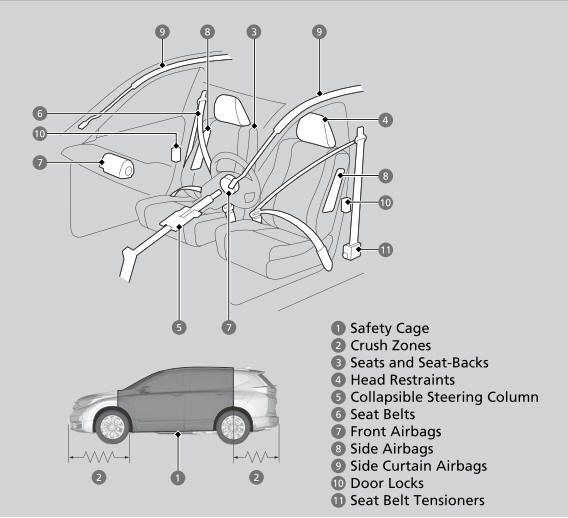
The following checklist will help you take an active role in protecting yourself and your passengers.
Your vehicle is equipped with many features that work together to help protect you and your passengers during a crash.

