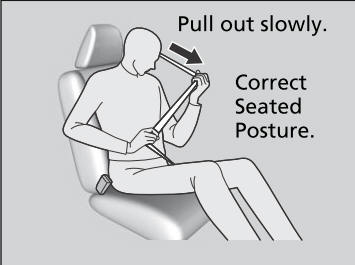Honda CR-V: Playing an iPod / How to Select a Play Mode
You can select repeat and shuffle modes when playing a song.
Available mode icons appear above the play mode buttons.
Press the button corresponding to the mode you want to select.

To turn off a play mode
Press the selected button.
Play Mode Menu Items
 Shuffle Albums: Plays all
available albums in a selected category (playlists, artists, albums, songs,
genres, or podcasts, audiobooks, and composers) in random order.
Shuffle Albums: Plays all
available albums in a selected category (playlists, artists, albums, songs,
genres, or podcasts, audiobooks, and composers) in random order.
 Shuffle All: Plays all
available songs in a selected category (playlists, artists, albums, songs,
genres, podcasts, audiobooks, and composers) in random order.
Shuffle All: Plays all
available songs in a selected category (playlists, artists, albums, songs,
genres, podcasts, audiobooks, and composers) in random order.
 Repeat One Track: Repeats
the current song.
Repeat One Track: Repeats
the current song.
You can also select a play mode by pressing the MENU/CLOCK button.
Rotate  to select Play Mode,
then press
to select Play Mode,
then press  .
.
Rotate  to select a mode, then
press
to select a mode, then
press  .
.
To turn it off, rotate  to select
Normal Play, then press
to select
Normal Play, then press  .
.
 How to Select a Song from the iPod Music List with the Selector Knob
How to Select a Song from the iPod Music List with the Selector Knob
Press to display the iPod
music list.
Rotate to select a category.
Press to display a list of
items in the category.
Rotate to select an item,
then press ...
 Playing Pandora®
Playing Pandora®
Your audio system allows you to listen to music from the Pandora® app on a
compatible smartphone.
This function is available when the phone is paired and connected to the
vehicle’s Bluetooth® HandsFreeLink® (HFL) system, or with an iPhone, you can
connect using your USB cable to the USB port...
Other information:
Honda CR-V 2017-2025 Owner's Manual: Compass*
*..
Honda CR-V 2017-2025 Owner's Manual: Turbo Engine Vehicle
The scheduled maintenance intervals for replacing the filter is indicated on the driver information interface. Follow the information of when to replace them. The temperature gauge pointer is at the mark when you restart the engine after driving under high load conditions such as at high speed or in hilly terrain...
Categories
- Manuals Home
- Honda CR-V Owners Manual
- Honda CR-V Service Manual
- Auto Idle Stop System ON/OFF
- Head Restraints
- Driver Attention Monitor
- New on site
- Most important about car
Fastening a Seat Belt
After adjusting a front seat to the proper position, and while sitting upright and well back in the seat:
Pull the seat belt out slowly.