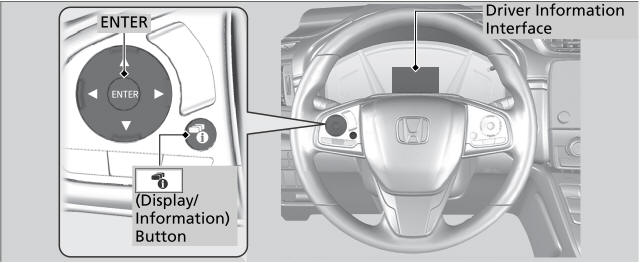Honda CR-V: Audio System Basic Operation / Audio System Basic Operation
Models with Display Audio
To use the audio system function, the power mode must be in ACCESSORY or ON.
 (Home): Select to go to the
home screen.
(Home): Select to go to the
home screen.
 (Map) * : Select to display the
map screen.
(Map) * : Select to display the
map screen.
 (Audio): Select to display the
audio screen.
(Audio): Select to display the
audio screen.
 (Phone): Select to display the
phone screen.
(Phone): Select to display the
phone screen.
 (Back): Select to go back to
the previous screen when the icon is illuminated.
(Back): Select to go back to
the previous screen when the icon is illuminated.

 (Day/Night): Select to change
the audio/information screen brightness.
(Day/Night): Select to change
the audio/information screen brightness.
Select  once and select
once and select
 or
or
 to make an adjustment.
to make an adjustment.
- Each time you select
, the mode switches among the daytime mode, nighttime mode and off mode.
* Not available on all models

 Siri® Eyes Free
Siri® Eyes Free
You can talk to Siri using the (Talk) button on the steering wheel when your
iPhone is paired to the Bluetooth® HandsFreeLink® (HFL) system.
Siri is a trademark of Apple Inc...
Other information:
Honda CR-V 2017-2024 Owner's Manual: When You Cannot Open the Tailgate
If you cannot open the tailgate, use the following procedure: Use a flat-tip screwdriver and remove the cover on the inside of the tailgate. Wrap the flat-tip screwdriver with a cloth to prevent scratches. To open the tailgate, push the tailgate while pushing the lever to the right using a flat-tip screw driver...
Honda CR-V 2017-2024 Owner's Manual: Operating Android Auto™ with Voice Recognition
Press and hold the (Talk) button to operate Android Auto™ with your voice. Below are examples of commands you can give with voice recognition: Reply to text. Call my wife. Navigate to Honda. Play my music. Send a text message to my wife. Call flower shop...
Categories
- Manuals Home
- Honda CR-V Owners Manual
- Honda CR-V Service Manual
- Jump Starting Procedure
- Odometer and Trip Meter
- Interior Fuse Box
- New on site
- Most important about car
Driver Attention Monitor
The Driver Attention Monitor analyzes steering inputs to determine if the vehicle is being driven in a manner consistent with drowsy or inattentive driving. If it determines that the vehicle is being driven in such a manner, it will display the degree of the driver's attention in the Driver Information Interface.