Honda CR-V: Audio System Basic Operation / Audio/Information Screen
Honda CR-V 2017-2024 Owner's Manual / Features / Audio System Basic Operation / Audio/Information Screen
Displays the audio status and wallpaper. From this display, you can go to various setup options.
 Audio System Basic Operation
Audio System Basic Operation
Models with Display Audio
To use the audio system function, the power mode must be in ACCESSORY or ON.
(Home): Select to go to the
home screen.
(Map) * : Select to display the
map screen...
 Switching the Display
Switching the Display
Using the (display/information)
button
Press the (display/information)
button to change the display.
You can edit, add, and delete the contents shown on the driver information
interface...
Other information:
Honda CR-V 2017-2024 Owner's Manual: Driving Safely with a Trailer
Operating speed when towing a trailer is restricted up to 65 mph (100 km/h). Parking In addition to the normal precautions, place wheel chocks at each of the trailer's tires. Things You Need To Know Before Towing a Trailer Have the trailer properly serviced and keep it in good condition...
Honda CR-V 2017-2024 Owner's Manual: Replay Function
The system can record up to the last 60 minutes of your currently tuned channel’s broadcast, as well as the last 30 minutes of your preset channel’s broadcast, starting from the moment you turn the vehicle on. If you tuned to a preset channel, the system records up to 60 minutes of a broadcast instead of up to 30 minutes...
Categories
- Manuals Home
- Honda CR-V Owners Manual
- Honda CR-V Service Manual
- Rear Seats
- Compass Zone Selection
- Jump Starting Procedure
- New on site
- Most important about car
Fastening a Seat Belt
After adjusting a front seat to the proper position, and while sitting upright and well back in the seat:
Pull the seat belt out slowly.
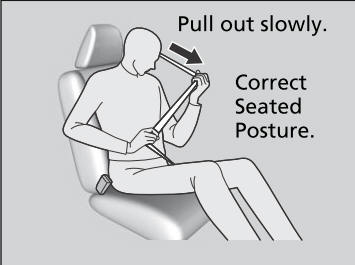
Copyright © 2024 www.hocrv.com
