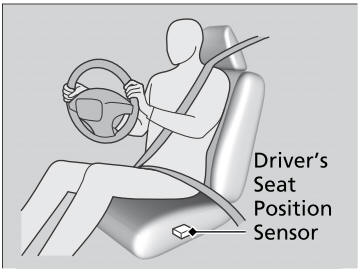Honda CR-V: Precautions for Opening/Closing the Tailgate / Using the Remote Transmitter
Press the power tailgate button for more than one second to operate when the power mode is in VEHICLE OFF (LOCK).
- Some exterior lights flash and the beeper sounds.

If you press the button again while the power tailgate is moving, it will stop.
Press the button for more than one second, and the power tailgate will reverse direction.
Customizing when to open the tailgate
Anytime: The power tailgate unlocks and opens at the same time. This is the default setting.
When Unlocked: The tailgate opens when all doors are unlocked.
If you close the power tailgate when all the doors are locked, the power tailgate locks automatically.
If you replace the battery or the power tailgate fuse while the tailgate is open, the power tailgate may be disabled. The power tailgate resumes once you manually close the tailgate.
Installing aftermarket components other than genuine Honda accessories on the power tailgate may prevent it from fully opening or closing.
Make sure the power tailgate is fully open before you get your cargo in and out.
Make sure the power tailgate is fully closed before you start the vehicle.
The beeper sounds when you start driving while the power tailgate is still open, or closing.
 Using the Hands Free Access*
Using the Hands Free Access*
* Not available on all models
Use a forward and back kicking motion under
the center of the rear bumper to open or close
the power tailgate while carrying the smart
entry remote...
 Using the Power Tailgate Button
Using the Power Tailgate Button
To open or close the power tailgate, press the
power tailgate button for about one second.
Some exterior lights flash and the beeper sounds.
If you press the button again while the power
tailgate is moving, it will stop...
Other information:
Honda CR-V 2017-2026 Owner's Manual: Driving Safely with a Trailer
Operating speed when towing a trailer is restricted up to 65 mph (100 km/h). Parking In addition to the normal precautions, place wheel chocks at each of the trailer's tires. Things You Need To Know Before Towing a Trailer Have the trailer properly serviced and keep it in good condition...
Honda CR-V 2017-2026 Owner's Manual: Under-floor Storage Area
Pull the strap to open the cargo floor lid. Storing items on the lid at the bottom position This is convenient when storing a tall item. Pull the strap upwards to lift the lid. Pull the lid towards you until it disengages from the support rods...
Categories
- Manuals Home
- Honda CR-V Owners Manual
- Honda CR-V Service Manual
- Jump Starting Procedure
- Front Sensor Camera
- Auto Idle Stop System ON/OFF
- New on site
- Most important about car
Advanced Airbags
The airbags have advanced features to help reduce the likelihood of airbag related injuries to smaller occupants.
The driver's advanced airbag system includes a seat position sensor.