Honda CR-V: Compass* / Compass Calibration
If the compass indicates the wrong direction, or the CAL indicator blinks, you need to manually calibrate the system.
- Turn the ignition switch to ON
 .
. - Press and hold the
 (day/night)
button
until the display shows the compass setting
menu.
(day/night)
button
until the display shows the compass setting
menu. - Rotate
 to select
Calibration, then press
to select
Calibration, then press  .
.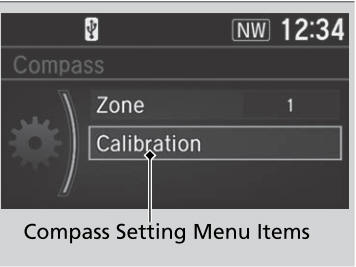
- When the display changes to Push CAL Start, press
 .
. - Drive the vehicle slowly in two circles.
- The compass starts to show a direction after the calibration. The CAL indicator goes off.
Calibrate the compass in an open area.
While setting the compass:
- The
 (Back) button returns
to the previous screen.
(Back) button returns
to the previous screen.
 Compass*
Compass*
*..
 Compass Zone Selection
Compass Zone Selection
Turn the ignition switch to ON
.
Press and hold the (day/night)
button
until the display shows the compass setting
menu.
Rotate to select Zone,
then press ...
Other information:
Honda CR-V 2017-2025 Owner's Manual: Using the Panoramic Roof Switch
Automatic operation To open: Pull the switch back firmly. To close: Push the switch forward firmly. The panoramic roof automatically opens or closes all the way. To stop the panoramic glass midway, touch the switch briefly. Manual operation To open: Pull the switch back lightly, and hold it until the desired position is reached...
Honda CR-V 2017-2025 Owner's Manual: Cross Traffic Monitor*
* Not available on all models Monitors the rear corner areas using the radar sensors when reversing, and alerts you if a vehicle approaching from a rear corner is detected. The system is convenient when you are backing out of a parking space. CAUTION Cross Traffic Monitor cannot detect all approaching vehicles and may not detect an approaching vehicle at all...
Categories
- Manuals Home
- Honda CR-V Owners Manual
- Honda CR-V Service Manual
- Interior Fuse Box
- Multi-View Rear Camera
- Jump Starting Procedure
- New on site
- Most important about car
How the Front Airbags Work

While your seat belt restrains your torso, the front airbag provides supplemental protection for your head and chest.
The front airbags deflate immediately so that they won't interfere with the driver's visibility or the ability to steer or operate other controls.
Copyright © 2025 www.hocrv.com

