Honda CR-V: Panoramic Roof / Using the Sunshade Switch
Automatic operation
To open: Pull the switch back firmly.
To close: Push the switch forward firmly.
The sunshade automatically opens or closes all the way. To stop the sunshade midway, touch the switch briefly.
Manual operation
To open: Pull the switch back lightly, and hold it until the desired position is reached.
To close: Push the switch forward lightly, and hold it until the desired position is reached.

The sunshade can be opened or closed to adjust the amount of light that enters the cabin.
When you use the sunshade switch to open the sunshade, the panoramic roof does not move.
The sunshade cannot be fully closed if the panoramic roof is open. When you close the sunshade with the panoramic roof open, the sunshade stops slightly ahead of the panoramic roof glass. When you push the switch forward again, the sunshade and the panoramic roof close together.
 Opening/Closing the Panoramic Roof
Opening/Closing the Panoramic Roof
You can operate the panoramic roof when the power mode is in ON. Use the
switch
in the front of the ceiling to open and close the panoramic roof.
WARNING
Opening or closing the panoramic roof or
sunshade on someone’s hands or fingers
can cause serious injury...
 Using the Panoramic Roof Switch
Using the Panoramic Roof Switch
Automatic operation
To open: Pull the switch back firmly.
To close: Push the switch forward firmly.
The panoramic roof automatically opens or
closes all the way...
Other information:
Honda CR-V 2017-2024 Owner's Manual: SiriusXM® Radio Display Messages
Requested Channel Not Subscribed: You are not subscribed to the channel selected. Subscription Updated: SiriusXM® radio is receiving information update from the network. Channel Not Available: No such channel exists, or the artist or title information is unavailable...
Honda CR-V 2017-2024 Owner's Manual: Music Search Commands
The system accepts these commands on the Music Search screen. Using Song By Voice Song By Voice™ is a feature that allows you to select music from your iPod or USB device using Voice Commands. To activate this mode, you must press the (Talk) button and say: “Music search”...
Categories
- Manuals Home
- Honda CR-V Owners Manual
- Honda CR-V Service Manual
- Head Restraints
- Wallpaper Setup
- Rear Seats
- New on site
- Most important about car
Your Vehicle's Safety Features
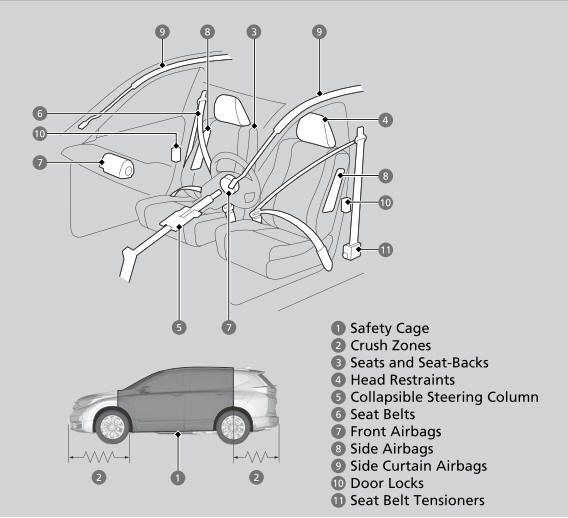
The following checklist will help you take an active role in protecting yourself and your passengers.
Your vehicle is equipped with many features that work together to help protect you and your passengers during a crash.
