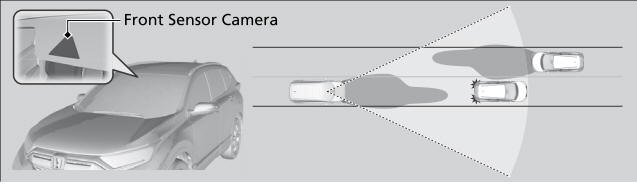Honda CR-V: Locking/Unlocking the Doors from the Inside / Unlocking Using the Front Door Inner Handle
Pull the front door inner handle.
- The door unlocks and opens in one motion.

Unlocking and opening the driver's door from the inner handle unlocks all the other doors. To avoid all the doors to be unlocked, use the lock tab on the driver's door to unlock, then lock again before opening the door. This setting works for one time only. If you do not want all the doors to be unlocked all the time, customize the Auto Door Unlock setting to Off using the Display Audio * or driver information interface * .
* Not available on all models
The front door inner handles are designed to allow front seat occupants to open the door in one motion. However, this feature requires that front seat occupants never pull a front door inner handle while the vehicle is in motion.
Children should always ride in a rear seat where childproof door locks are provided.
 Using the Lock Tab
Using the Lock Tab
Locking a door
Push the lock tab forward.
Unlocking a door
Pull the lock tab rearward.
When you lock the door using the lock tab on the driver's door, all of the
other doors and tailgate lock at the same time...
 Using the Master Door Lock Switch
Using the Master Door Lock Switch
Press the master door lock switch in as shown
to lock or unlock all doors and the tailgate.
When you lock/unlock the driver’s door using the
master door lock switch, all the other doors and the
tailgate lock/unlock at the same time...
Other information:
Honda CR-V 2017-2024 Owner's Manual: Parking Your Vehicle
WARNING The vehicle can roll away if left unattended without confirming that Park is engaged. A vehicle that rolls away could cause a crash resulting in serious injury or death. Always keep your foot on the brake pedal until you have confirmed that is shown on the shift lever position indicator...
Honda CR-V 2017-2024 Owner's Manual: Compass Calibration
If the compass indicates the wrong direction, or the CAL indicator blinks, you need to manually calibrate the system. Turn the ignition switch to ON . Press and hold the (day/night) button until the display shows the compass setting menu...
Categories
- Manuals Home
- Honda CR-V Owners Manual
- Honda CR-V Service Manual
- To rapidly defrost the windows
- Odometer and Trip Meter
- Quick Reference Guide
- New on site
- Most important about car
Auto High-Beam
The front sensor camera detects the light sources ahead of the vehicle such as the lights of a preceding or oncoming vehicle, or street lights. When you are driving at night, the system automatically switches the headlights between low beam and high beam depending on the situation.