Honda CR-V: HFL Menus / Ring Tone
You can change the ring tone setting.
Go to the Phone Settings screen.
Select Ring Tone.
Select Next, then select Fixed or Mobile Phone.

Fixed: The fixed ring tone sounds from the speakers.
Mobile Phone: Depending on the make and model of the cell phone, the ring tone stored in the phone will sound if the phone is connected.
 To Set Up Text/E-mail Message Options
To Set Up Text/E-mail Message Options
To turn on or off the text/e-mail message function
Go to the Phone Settings screen.
Select the Text/Email tab, then Enable Text/Email.
Select Next...
 Automatic Import of Cellular Phonebook and Call History
Automatic Import of Cellular Phonebook and Call History
When Automatic Phone Sync is set to On:
When your phone is paired, the contents of its
phonebook and call history are automatically
imported to the system...
Other information:
Honda CR-V 2017-2024 Owner's Manual: Shifting
Change the shift position in accordance with your driving needs. You cannot turn the ignition switch to LOCK *1 and remove the key unless the shift lever is in . The vehicle may move forward very slightly even in while the engine is cold. Depress the brake pedal firmly and, when necessary, apply the parking brake...
Honda CR-V 2017-2024 Owner's Manual: Closing Apps
You can close specific apps running in the background on the system. Select and hold . Select the Active tab.If you select the Active/History tab, you can close the apps that are currently running and delete the app activity history simultaneously...
Categories
- Manuals Home
- Honda CR-V Owners Manual
- Honda CR-V Service Manual
- USB Port(s)
- Oil Check
- Interior Fuse Box
- New on site
- Most important about car
Advanced Airbags
The airbags have advanced features to help reduce the likelihood of airbag related injuries to smaller occupants.
The driver's advanced airbag system includes a seat position sensor.
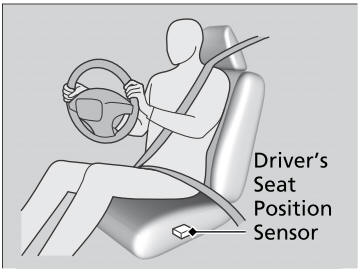
Copyright © 2024 www.hocrv.com
