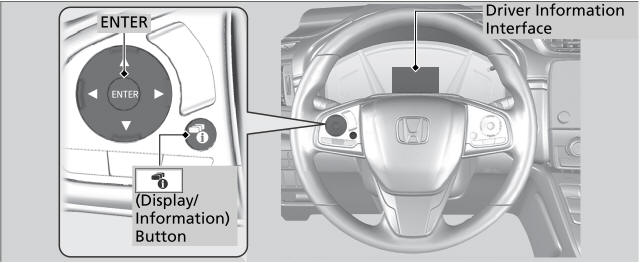Honda CR-V: Operating the Switches Around the Steering Wheel / Ignition Switch*
* Not available on all models

 LOCK:
Insert and remove the key in this position.
LOCK:
Insert and remove the key in this position.
 ACCESSORY: Operate the audio system and other accessories in this
position.
ACCESSORY: Operate the audio system and other accessories in this
position.
 ON: This is the position when driving.
ON: This is the position when driving.
 START:
This position is for starting the engine. The switch returns to ON
START:
This position is for starting the engine. The switch returns to ON
 when you let go of the key.
when you let go of the key.
You cannot take the key out unless the shift lever is in
 .
.
If you open the driver's door when the key is in LOCK
 or ACCESSORY
or ACCESSORY
 , a warning buzzer will sound
to remind you to take the key out.
, a warning buzzer will sound
to remind you to take the key out.
When this happens, the following messages appear on the driver information interface:
- In LOCK
 :
:  or the symbol with a Remove Key From Ignition
or the symbol with a Remove Key From Ignition - In ACCESSORY
 :
:  or the symbol with a
Return Ignition Switch To Lock (
or the symbol with a
Return Ignition Switch To Lock ( ) Position
) Position
The buzzer will stop when you take the key out.
If the key won't turn from LOCK  to ACCESSORY
to ACCESSORY
 , turn the key while moving the
steering wheel left
and right. The steering wheel will unlock, allowing
the key to turn.
, turn the key while moving the
steering wheel left
and right. The steering wheel will unlock, allowing
the key to turn.
Other information:
Honda CR-V 2017-2024 Owner's Manual: Customized Features
Models with color audio system Use the audio/information screen to customize certain features. When you customize settings: Make sure that the vehicle is at a complete stop. Shift to . How to customize While the vehicle is at a complete stop with the ignition switch in ON , press the MENU/CLOCK button, then select Settings...
Honda CR-V 2017-2024 Owner's Manual: How to Select a Play Mode
You can select scan, repeat, and random modes when playing a file. Scan Select MENU. Select Scan. Select a play mode. Random/Repeat Select a play mode. To turn off a play mode To turn off Scan, select or Cancel. To turn off Random or Repeat, select the mode you want to turn off...
Categories
- Manuals Home
- Honda CR-V Owners Manual
- Honda CR-V Service Manual
- Head Restraints
- Rear Seats
- Wallpaper Setup
- New on site
- Most important about car
Driver Attention Monitor
The Driver Attention Monitor analyzes steering inputs to determine if the vehicle is being driven in a manner consistent with drowsy or inattentive driving. If it determines that the vehicle is being driven in such a manner, it will display the degree of the driver's attention in the Driver Information Interface.