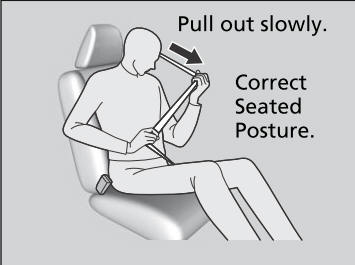Honda CR-V: Playing an iPod / How to Select a Play Mode
You can select repeat and shuffle modes when playing a song.
Available mode icons appear above the play mode buttons.
Press the button corresponding to the mode you want to select.

To turn off a play mode
Press the selected button.
Play Mode Menu Items
 Shuffle Albums: Plays all
available albums in a selected category (playlists, artists, albums, songs,
genres, or podcasts, audiobooks, and composers) in random order.
Shuffle Albums: Plays all
available albums in a selected category (playlists, artists, albums, songs,
genres, or podcasts, audiobooks, and composers) in random order.
 Shuffle All: Plays all
available songs in a selected category (playlists, artists, albums, songs,
genres, podcasts, audiobooks, and composers) in random order.
Shuffle All: Plays all
available songs in a selected category (playlists, artists, albums, songs,
genres, podcasts, audiobooks, and composers) in random order.
 Repeat One Track: Repeats
the current song.
Repeat One Track: Repeats
the current song.
You can also select a play mode by pressing the MENU/CLOCK button.
Rotate  to select Play Mode,
then press
to select Play Mode,
then press  .
.
Rotate  to select a mode, then
press
to select a mode, then
press  .
.
To turn it off, rotate  to select
Normal Play, then press
to select
Normal Play, then press  .
.
 How to Select a Song from the iPod Music List with the Selector Knob
How to Select a Song from the iPod Music List with the Selector Knob
Press to display the iPod
music list.
Rotate to select a category.
Press to display a list of
items in the category.
Rotate to select an item,
then press ...
 Playing Pandora®
Playing Pandora®
Your audio system allows you to listen to music from the Pandora® app on a
compatible smartphone.
This function is available when the phone is paired and connected to the
vehicle’s Bluetooth® HandsFreeLink® (HFL) system, or with an iPhone, you can
connect using your USB cable to the USB port...
Other information:
Honda CR-V 2017-2024 Owner's Manual: Winter Tires
If driving on snowy or frozen roads, mount all season marked “M+S” tires, snow tires, or tire chains; reduce speed; and maintain sufficient distance between vehicles when driving. Be particularly careful when operating the steering wheel or brakes to prevent skidding...
Honda CR-V 2017-2024 Owner's Manual: Changing the Home Screen Icon Layout
..
Categories
- Manuals Home
- Honda CR-V Owners Manual
- Honda CR-V Service Manual
- To rapidly defrost the windows
- Jump Starting Procedure
- USB Port(s)
- New on site
- Most important about car
Fastening a Seat Belt
After adjusting a front seat to the proper position, and while sitting upright and well back in the seat:
Pull the seat belt out slowly.