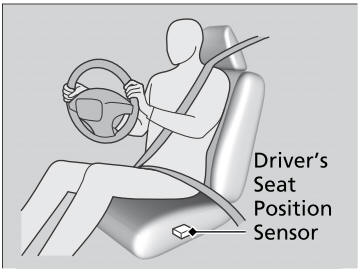Honda CR-V: Driver Information Interface / Customized Features
Models with color audio system
Use the driver information interface to customize certain features.
How to customize
Select the Clock & Vehicle Settings screen by pressing the
 button while the ignition
switch is in ON
button while the ignition
switch is in ON  , and the vehicle is
at a complete stop, and the shift lever is in
, and the vehicle is
at a complete stop, and the shift lever is in
 . Select Clock & Vehicle Settings,
then press the ENTER button.
. Select Clock & Vehicle Settings,
then press the ENTER button.

To customize other features, press the
 /
/
 button.
button.
When you customize settings: Shift to
 .
.
Customization flow
Press the  button.
button.


List of customizable options



*1: Default Setting
Example of customization settings
The steps for changing the “Trip A” Reset Timing setting to When Refueled are shown below. The default setting for “Trip A” Reset Timing is Manually Reset.
- Press the
 button to select Clock & Vehicle Settings, then press the ENTER
button.
button to select Clock & Vehicle Settings, then press the ENTER
button.
- Press the
 /
/  button until Meter Setup appears on the display.
button until Meter Setup appears on the display. - Press the ENTER button.
- Language Selection appears first in the display.

- Press the
 /
/  button until “Trip A” Reset Timing appears on the display, then press the
ENTER button.
button until “Trip A” Reset Timing appears on the display, then press the
ENTER button.- The display switches to the customization setup screen, where you can select When Fully Refueled, IGN OFF, Manually Reset, or Exit.

- Press the
 /
/  button and select When Refueled, then press the ENTER button.
button and select When Refueled, then press the ENTER button.- The When Fully Refueled Setup screen appears, then the display returns to the customization menu screen.

- Press the
 /
/  button until Exit appears on the display, then press the ENTER
button.
button until Exit appears on the display, then press the ENTER
button. - Repeat Step 6 until you return to the normal screen.

 Turn-by-Turn Directions*
Turn-by-Turn Directions*
* Not available on all models
Shows you turn-by-turn driving directions to your destination linked with the
navigation system. Refer to the Navigation System Manual...
 Controls
Controls
..
Other information:
Honda CR-V 2017-2024 Owner's Manual: Scan
Sample each channel on the selected mode for 10 seconds. Select Scan. Select Scan Channels.You can select the desired channel by songs using Scan Song in Preset. To turn off scan, select Cancel. The “Scan Songs in Preset” function is based on TuneScan™ technology of SiriusXM®...
Honda CR-V 2017-2024 Owner's Manual: Legal Information on Apple CarPlay™ /Android Auto™
OWNER’S MANUAL LICENSE/LIABILITY STATEMENTS USE OF APPLE CARPLAY IS SUBJECT TO YOUR AGREEMENT TO THE CARPLAY TERMS OF USE, WHICH ARE INCLUDED AS PART OF THE APPLE iOS TERMS OF USE. IN SUMMARY, THE CARPLAY TERMS OF USE DISCLAIM APPLE AND ITS SERVICE PROVIDERS’ LIABILITY IF THE SERVICES FAIL TO PERFORM CORRECTLY OR ARE DISCONTINUED, STRICTLY LIMIT APPLE AND ITS SERVICE PROVIDERS’ OTHER LIABILITIES, DESCRIBE THE KINDS OF USER INFORMATION (INCLUDING, FOR EXAMPLE, VEHICLE LOCATION, VEHICLE SPEED, AND VEHICLE STATUS) BEING GATHERED AND STORED BY APPLE AND ITS SERVICE PROVIDERS, AND DISCLOSE CERTAIN POSSIBLE RISKS ASSOCIATED WITH THE USE OF CARPLAY, INCLUDING THE POTENTIAL FOR DRIVER DISTRACTION...
Categories
- Manuals Home
- Honda CR-V Owners Manual
- Honda CR-V Service Manual
- Multi-View Rear Camera
- How to Turn Off the Auto High-Beam
- To rapidly defrost the windows
- New on site
- Most important about car
Advanced Airbags
The airbags have advanced features to help reduce the likelihood of airbag related injuries to smaller occupants.
The driver's advanced airbag system includes a seat position sensor.