Honda CR-V: Interior Lights/Interior Convenience Items / Center Console Box
Honda CR-V 2017-2024 Owner's Manual / Controls / Interior Lights/Interior Convenience Items / Center Console Box
You can change the position of the tray by sliding it forward or back.

If you want to make greater use of the console box:
- Pull the knob to open the armrest.
- Slide the tray back.
- Hold the front of the tray and pull it up.

 Cargo Area Lights and Glove Box
Cargo Area Lights and Glove Box
Cargo Area Lights
The lights come on when you open the
tailgate.
Glove Box
Pull the handle to open the glove box. You
can lock the glove box with the master key or
the built-in key...
 Under-floor Storage Area
Under-floor Storage Area
Pull the strap to open the cargo floor lid.
Storing items on the lid at the bottom
position
This is convenient when storing a tall item.
Pull the strap upwards to lift the lid...
Other information:
Honda CR-V 2017-2024 Owner's Manual: Phone Setup
To pair a cell phone (No phone has been paired to the system) Press the button or the button. Make sure your phone is in search or discoverable mode. Rotate to select Yes, then press . The audio system will enter a waiting mode for pairing...
Honda CR-V 2017-2024 Owner's Manual: The LKAS Conditions and Limitations
The system may not detect lane markings and therefore may not keep the vehicle in the middle of a lane under certain conditions, including the following: Environmental conditions Driving in bad weather (rain, fog, snow, etc.). Sudden changes between light and dark, such as an entrance or exit of a tunnel...
Categories
- Manuals Home
- Honda CR-V Owners Manual
- Honda CR-V Service Manual
- Auto Idle Stop System ON/OFF
- Compass Zone Selection
- Driver Attention Monitor
- New on site
- Most important about car
Advanced Airbags
The airbags have advanced features to help reduce the likelihood of airbag related injuries to smaller occupants.
The driver's advanced airbag system includes a seat position sensor.
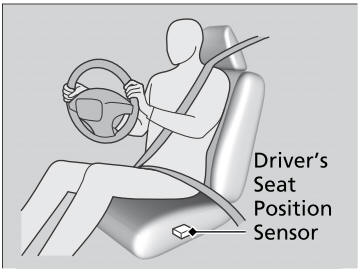
Copyright © 2024 www.hocrv.com
